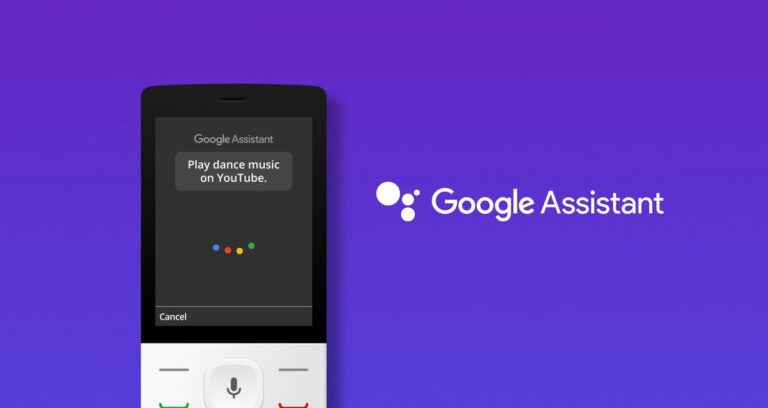Safaricom made it easier for subscribers with enough bonga points to purchase various items across some outlets such as supermarkets here in the country. And from various reports, Kenyans took up the challenge in masses. According to statistics released by the telco a few months ago, Kenyans utilized the Bonga for Good initiative introduced by the mobile service provider with a report of more than 200,000 customers redeeming more than 670 million points equivalent to over KES 200 million in the first phase of the campaign.
The telco has further extended items redeemable with Bonga point with KPLC entering the fray. As of now, you can purchase KPLC tokens with bonga points or pay for your postpaid KPLC bill with the bonga points. The feature is available to all Safaricom subscribers with enough bonga points and can easily be achieved by using a USSD code.
The Bonga loyalty scheme was unveiled back in 2007 where enrolled customers accumulate a point for every KES 10 spent on services on the Safaricom network. Subscribers can redeem or transfer points by dialing *126#. Customers can redeem as little as KES 1 via Lipa na Bonga at key merchants or transfer their points to those in need.
How to buy KPLC tokens with bonga points
- On your Safaricom phone, dial *126#
- Choose Lipa na Bonga Points followed by Bill
- Enter KPLC prepaid MPESA business number: 888880
- Key in your meter account number
- Enter the amount
- Then confirm the number of bonga points corresponding with the amount
How to pay your postpaid KPLC Bill with bonga points
- Dial *126# on your Safaricom number
- Select Lipa na Bonga Points followed by Bill
- Enter KPLC postpaid MPESA business number: 888888
- Key in your postpaid meter account number
- Enter the amount
- Lastly confirm the number of bonga points corresponding with the amount