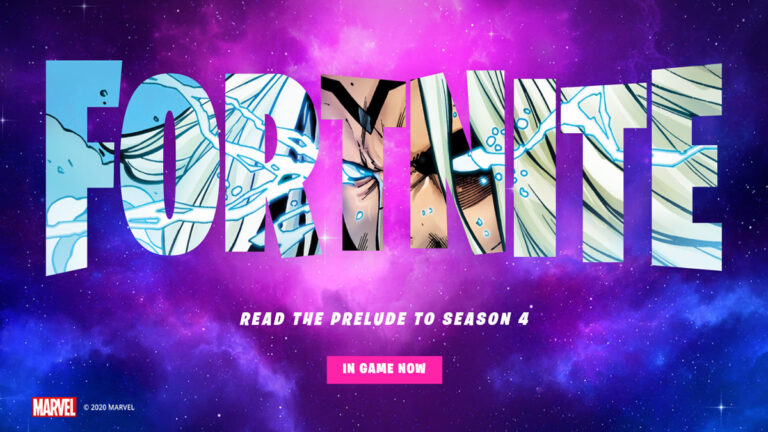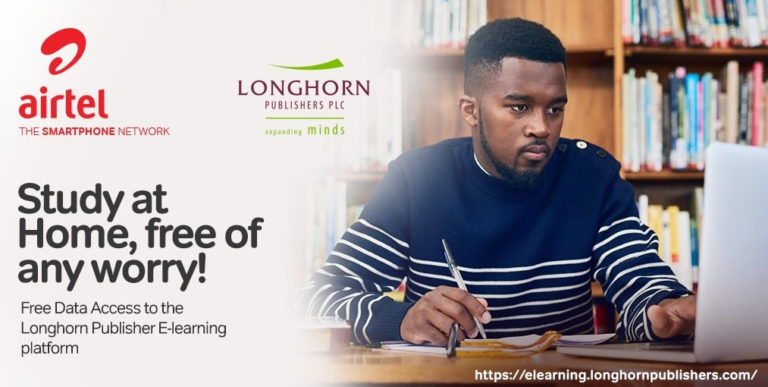If there’s one feature that brought a whole range of possibilities in MPESA, is the MPESA Global feature, you can easily send money to someone in a different country via western union right on your mobile phone and the recipient should be able to access the funds in a matter of minutes. Ideally, MPESA Global brought some sanity in integrating the most utilized mobile money feature with various platforms across the world.
You can now easily send money from your MPESA account to someone in a different via western union without having to visit a western union agent or having a smartphone. Even with the popularly known kabambe (feature phone), you can move funds to someone anywhere in the world by following simple USSD code prompts.
Requirements to send money from MPESA to Western Union
There are a few precautions to be noted as follows;
- The service is only available in countries that currently do not have sanctions, this effectively eliminates territories like North Korea and Iran
- You need to have the destination countries ISO prefix; examples include “KE” for Kenya, “UG” for Uganda, “TZ” for Tanzania and “ZA” for South Africa. You should be able to get respective countries ISO’s with a simple search online
- Must have an active MPESA line with enough balance
How to send using a USSD Code
- On your mobile phone, Dial *840#
- Then Select Western Union Location
- Choose New Recipient and enter their First, Last and Middle Names
- Enter Amount you want to send and choose a destination from the next option
- Type in the two letter Country ISO (Where user selects ‘Other’)
- Then state purpose of funds
- Enter source of funds
- Confirm transaction details and charges
- Enter M-PESA PIN
- Customer will receive M-PESA SMS and another SMS with the MTCN from M-PESA Global which should be shared with the Recipient