With zero transactions fees thanks to CBK’s intervention, moving your cash between banks and mobile money services such as MPESA has never been easy. You can easily deposit cash into your bank account from MPESA as well as withdraw money from your bank account to MPESA wallet. MPESA has become more than a household name here in Kenya, and it’ll be impractical to imagine you could live without it since most service providers now only accepts MPESA transactions to avoid handling cash.
In our earlier editorials, we highlighted how you could move cash between MPESA and various banks such as Postbank, Co-operative bank and even GtBank. We’re also adding how you can send money to someone’s Standard Chartered bank account or even deposit in your own account and how to withdraw to MPESA.
How to deposit money from MPESA to your Standard Chartered bank account;
- On your phone, open MPESA menu and choose “Lipa na Mpesa”
- Choose “Pay Bill”
- Then enter Standard Chartered bank’s MPESA business number: 329329
- Under account number, enter your StanChart Bank account number
- Input amount
- Confirm by entering your MPESA PIN
How to withdraw money from your StanChart bank account to MPESA
- Make sure you have StanChart phone app installed on your phone
- Login to the App
- Then tap on “Payments” followed by either “Pay to Saved Biller” or “One Time Bill Payment”
- If doing One Time Bill Payment tap on “Mobile Money” followed by “Mpesa”
- Enter recipients MPESA number
- Choose account you want to transfer from
- Input amount and description then proceed
- Confirm the details and continue
- Input OTP and confirm

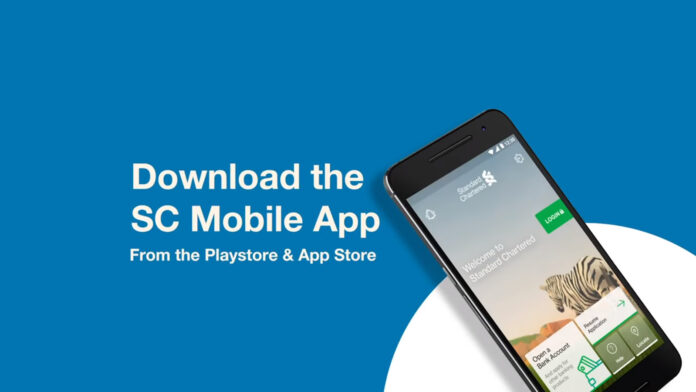
Hi. I am trying and when i put the phone number, it is requesting for a minimum of 11 characters. For example if i am sending to 0721546346 , what do i need to add ?