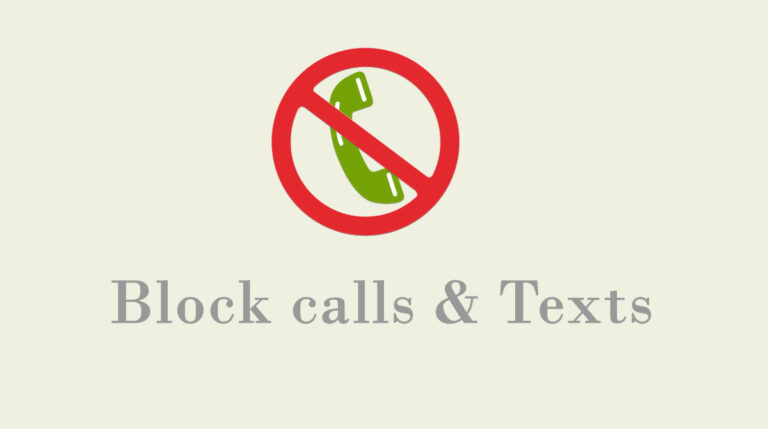When the PS4 was unveiled, as expected there was reasonable hype and excitement for the next gaming console but some of us were a bit disappointed especially those of us who had the previous PS3 model. The main reason was lack of backward compatibility meaning we only had two options at our disposal, either to hold on to the previous model for a while longer and not enjoy the latest and greatest in gaming or churn out some good cash for the newest model. And as any gamer would say, both options sucked big time but at least the later made some sense. Although there’s little known about Sony next model – the PlayStation 5, at least we got a vague confirmation of its backward compatibility with some PS4’s titles when it becomes available.
Backward compatibility has been one of the most requested features for Sony’s gaming consoles over the years, we have some hints of what the PS5 would cost and its not cheap by any means. It’s only fair that for about Kenyan shillings 70,000, gamers will have an option to run PS4 titles on the latest console. For those of us who had stuck on the PS3, I believe now would be the best time to switch, but for current PS4 hold outs, things aren’t quite as clear yet. For some reason one would love switching for the latest and greatest and by all means if you’ve got cash then it should be a no brainer, but for the rest of us, it’ll all depend on what’s new on PS5 and just maybe decide to switch later on.
Confirmation of backward compatibility for the next PS5 console with PS4
For some of us who have a collection of top PS4 games, switching to the next console won’t necessarily mean shopping for new games. Sony has at least confirmed backward compatibility with “top” 100 PS4 games on release date. By “top”, the tech giant basically meant games which currently hold the first 100 slots in popularity within PS4’s genre. At the moment, PS3 and PS2 console games doesn’t seem like they’ll be supported and Sony is currently only focusing on how PS4 games will work on the new console.
While we’d hoped things to be a little straight forward, running PS4 games on the next console is further complicated by boosted frequencies that some game codes in the previous model can’t quite handle. We therefore proceeded to look at the current top 100 PS4 titles that Sony might include on PS5’s compatibility list. Sony is also keen to force developers of PS4 games to include compatibility with the next console
Some of PS4 Games likely to be supported on PS5
| Red Dead Redemption 2 | Resident Evil 3 | Doom Eternal |
| God of War | The Last of Us (Parts 1 & 2) | Iron Man |
| Horizon Zero Dawn | Control | Bloodborne |
| Overwatch | Sekiro: Shadows Die Twice | Fortnite |
| Star Wars Jedi: Fallen Order | Borderlands 3 | Final Fantasy IV Remake |
| Spider-Man | Cyberpunk 2077 | Apex Legent |
| Persona 5 | Monster Hunter: World | FIFA 20 |
| Ghosts of Tsushima | Death Stranding | Dreams |