Have you ever been in a situation where you literally wanted to block everyone from reaching you either via phone calls or text messages? Safaricom has a nifty feature that can literally enable you to do just that. Instead of activating the block feature on your device, you can disable all incoming or outgoing calls even text messages on a network level.
And yes, you can achieve the same functionality by enabling airplane mode on a smartphone or do not disturb on capable devices; however, unfortunately these features are not available on non-smartphones. And for some reason’s, disabling these functionalities at network level might be convenient for some of us rather than on a device.
Differences between blocking outgoing, incoming calls and text messages at device level and network level
As the name suggests, disabling phone calls and text messages at the network level will simply render your SIM card unreachable regardless of the device you’re using including its settings. This ability is usually achieved by using certain USSD commands provided by the network provider – in this case Safaricom.
On the other hand, disabling phone calls and text messages on a device level simply allows the caller’s call to got through the network but fails to be completed at the device level. This relies on device settings such as do not disturb or airplane mode. If you swap the SIM card to a differed device, calls and text messages will still go through.
How to block all incoming, outgoing calls and text messages on Safaricom network
- To block or unblock all Outgoing Calls, dial *33*0000#
- To block or unblock all Incoming Calls, dial *35*0000#
- To block or unblock all Incoming Calls When Roaming, dial *351*0000#
- To block or unblock all Incoming Calls Except Home Calls (when Roaming), dial *332*0000#
- To block or unblock all International Calls, dial *331*0000#
- To block or unblock all Outgoing SMS, dial *33*0000*16#
- To block or unblock all Incoming SMS, dial *35*0000*16#

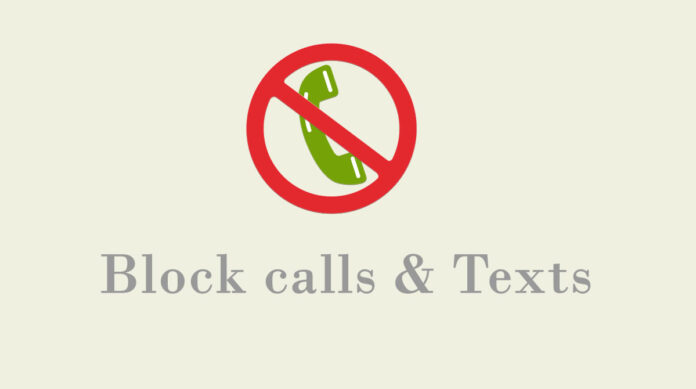
please help me unblock the promotional messages in my safaricom line
Can’t receive and send texts through SMS safaricom
Can’t receive text through SMS safaricom
I can’t see blacklist option in my button Tecno why??
Please help me too ican receive messages on my safaricom line plzzz
Comment:can’t send sms wat is the problem
i hate this idiots
Help me not receiving mpesa messages
hutaki kuona pesa ikiingia
How cn i block all in coming msgs
the problem is the useless promotional sms that i never use they have crap data expensive calls okoa something that i will never use at least I have always used Telkom’s promotional services coz every time either the call rates are down or, they have unveiled an epic data bundle unlike sufferingcom over there.
I’m not receiving texts from safari on,what could be the problem
Am trying to block all incoming texts but still coming
Is there a way that i can block some contacts and allowing others to come through using my sfaricom line
The method *35*0000# is NOT working at all
This doesnt work:
“To block or unblock all Incoming Calls Except Home Calls (when Roaming), dial *332*0000#”
says,
call barring
connection problem or invalid MMI code –
(0)
How do I block the incoming calls
Comment:am so angry like it is not working! improve it.