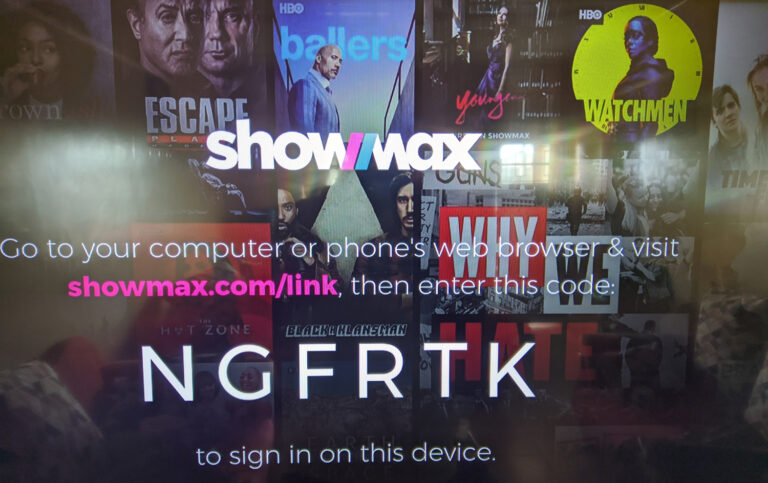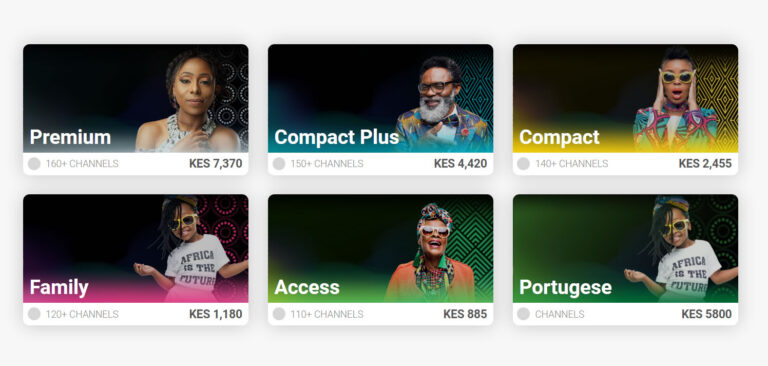A common issue faced by majority of Kenyans on KPLC’s prepaid platform often emanates when someone faithfully buys token using various methods such as MPESA but fail to get the token message from the power utility provider. This can happen as a result of varying reasons such as technical hitches on the KPLC’s side or maybe your phone somehow failed to receive the message for reasons specific to the phone or an issue with the service provider. Either way, Kenya Power has finally provided an ample method you could retrieve up to three (3) of your last purchased tokens.
Quick Summary:
- Frustration ensues when purchased KPLC tokens don’t deliver due to technical issues or phone-related problems.
- Kenya Power offers a convenient USSD code solution, eliminating the need for a smartphone or internet connection.
- Retrieving your last three tokens is as easy as dialing *977# and following a few simple steps.
Unlocking Solutions: Retrieving Your KPLC Tokens
The process to retrieve your last purchased tokens is based on a USSD code, meaning you don’t have to use a smartphone, neither do you need internet connection. With a simple mobile phone that has enough credit to access the service, you can easily access tokens from your previous purchase. All you need is your KPLC prepaid account number that is subject to the tokens to access purchased tokens in minutes.
Most city dwellers in Nairobi for example have usually purchased KPLC prepaid tokens using various methods such as MPESA, from mobile banking apps and so forth. And in most cases, these transactions are completed successfully with a text message being sent from the power utility company containing the specific token code to be entered in respective prepaid meters. However, in some rare instances, customers can purchase the service and end up waiting in vain for the text message to arrive. This has often prompted prepaid customers to initiate calls to the customer care center who mostly are busy and only in rare circumstances be reached.
Here is how to retrieve your last 3 purchased KPLC tokens
- Dial *977#: The process to retrieve your last purchased tokens is refreshingly uncomplicated. Grab your trusty mobile phone, whether it’s a smartphone or a basic device, as long as it has sufficient credit. Dial *977# to kickstart the process.
- Navigate to “Prepaid Services”: Once you’ve dialed the USSD code, you’ll be presented with a menu. Select “Prepaid Services” to access the array of services available.
- Choose “Latest Token”: Among the options presented, locate and select “Latest Token.” This step takes you closer to retrieving the much-needed information.
- Enter Your Prepaid Meter Account Number: To ensure precision, the system requires you to input your Prepaid meter account number. This vital piece of information is directly linked to the tokens you wish to access.
- Press “Send”: Complete the process by pressing the “Send” button. This action triggers the system to retrieve and present your last three purchased tokens within minutes.
Final Thoughts
In a world where technology occasionally falters, it’s reassuring to know that Kenya Power has streamlined the process of accessing your last purchased tokens. Whether you faced technical hitches or your phone played hard to get with the token message, the USSD code *977# offers a reliable solution. Embrace the simplicity, dial, and reclaim control over your prepaid tokens without the unnecessary hassle.