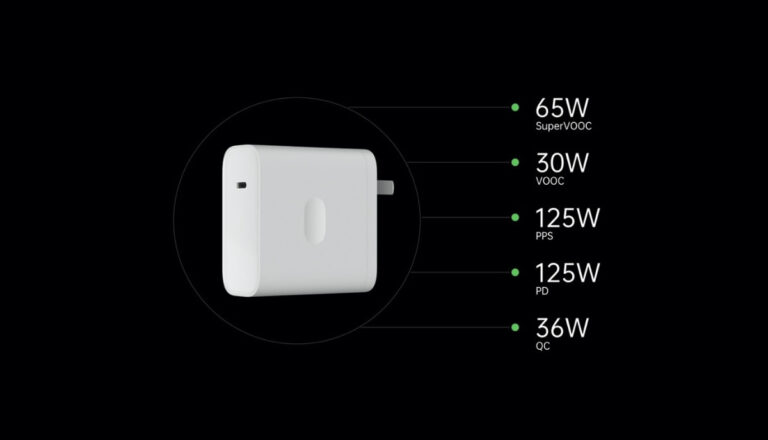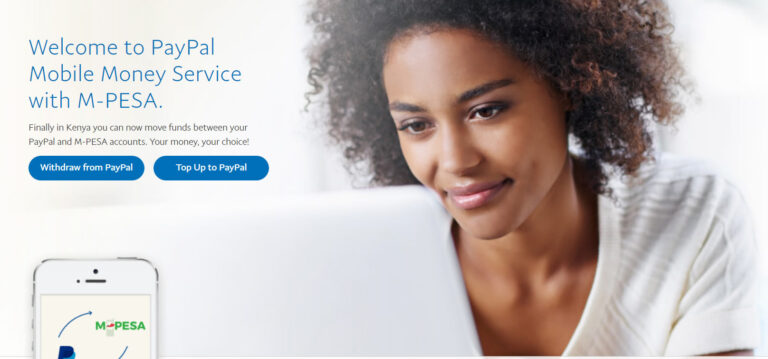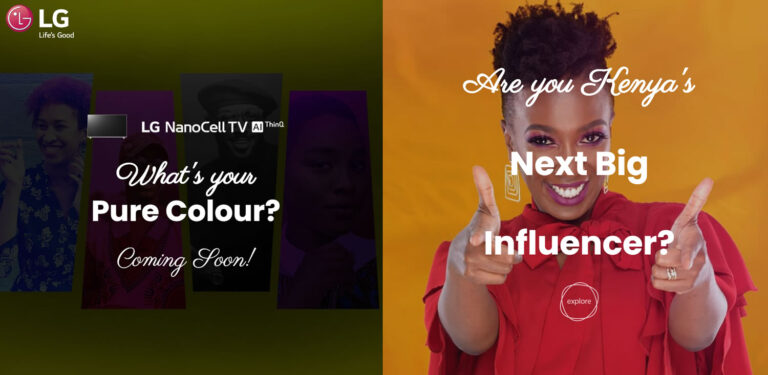We understand that cooking is not everyone’s ideal home activity – me included! However, times have changed and we now live in an era where we can no longer socialize without taking proper precautions and dining at restaurants is almost completely prohibited. But for those of us who like making some of these activities easier by utilizing technology, there are a couple of gadgets that could push you to love homemade meals once again.
Who said preparing meals at home couldn’t be just as fun? With a little touch of tech in your kitchen, the impact could be just as exhilarating as waiting for your next smartphone, car, bike or whatever it is you look forward to. Now that we have no option but use our kitchens for obvious reasons, I’ve compiled a list of locally available gadgets that could make your life easier. And spending time in your kitchen could be fun than ever thanks to technology.
Previously, I posted one of the most futuristic editorial touching on smart homes here in Kenya I think you should also read; in the article, we highlighted some of the locally available gadgets that are not expensive you could use to start upgrading in your house for a smart home. While the editorial more or less focused in the living room, the same makeovers can be implemented in the kitchen with proper gadgets.
Top 5 High-Tech Kitchen gadgets;
For those of us who love coffee to the core, this gadget could be mind blowing! Imagine very early in the morning for those who are currently working from home, sitting in your bed while you take a quick swipe on your smartphone and by the time you’re out of the bed, coffee is already there!
It’s an awesome way obviously to start your day courtesy of technology. There are a couple of brands here in Kenya with this feature. The connected coffee maker has an app that’s installed on your phone and might be linked with smart assistants such as Alexa, Google assistant or Siri to initiate certain functions.
It also comes equipped with smart features such as temperature control and responds to your voice commands to initiate pre-soak time, brewing temperature, and a few other precision brewing features. You can as well manage most of these features through a mobile application.
Do you ever wonder how those small bruises on your tablet, computer or phone ever got there? Certain covers might mitigate careless placements of these important tech gadget on various kitchen surfaces but the sure way that would also protect from accidental falls is using proper stands such as a tablet stand.
With appropriate tablet stands, you can easily mount your best kitchen companion and avoid accidental falls or un necessary bruises. Look out for stands that are easily foldable to be placed inside drawers and can accommodate various devices such as tablets, phones and even laptops.
Some stands might be offered alongside a stylus so you won’t have to touch the tablet screen with your sticky fingers. However, in case the stand you bought didn’t offer one, feel free to purchase the stylus separately. A stylus is very essential to make sure your sticky fingers do not mess up the screen.
For those of us who are keen to do window shopping in big supermarkets might have come across this. A smart fridge with all the display glory that showcases your calendar, shopping list and temperature. The smart features on a fridge can easily revolutionize the way you conduct yourself in the kitchen. From adding shopping list items with your voice to play some of your favorite music, it basically adds a touch of perfection in your kitchen.
Though not popularly used here in Kenya, an automatic lid opener has become one of the smart kitchen essentials. You really don’t have to struggle with tight lids especially for senior citizens while there’s a simple smart appliance than can easily accomplish without any issues.