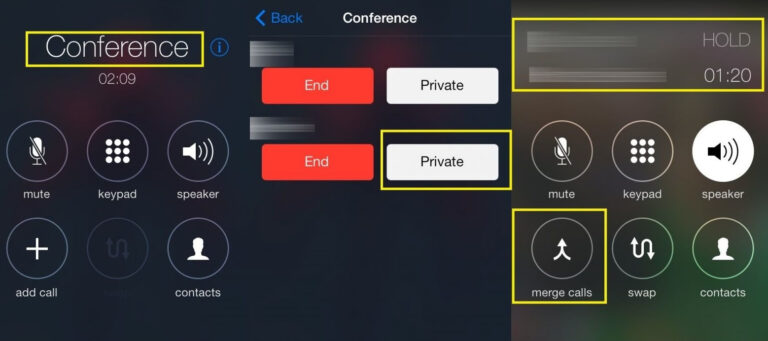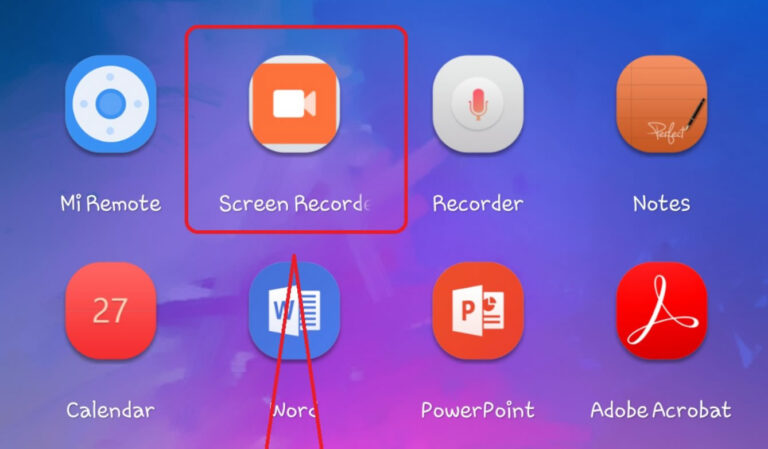The government has announced commencement of operations at the Huduma Centre located at GPO here in Nairobi. This comes after a brief closure that was meant to halt the spread of the current pandemic by exercising social distancing. Huduma Centres here in Kenya were touted as the most effective way to access government services and have been operational for a while now. However, due to the effects of covid-19 which is said to be easily transmitted from one person to another through touch and other exposures, operations were halted. Considering the nature of these centers which are mostly crowded with hundreds of Kenyans seeking government services, there was no option but to halt operations.
The ministry of public works has notified the public of its intention to reopen the GPO based Huduma Centre starting August 17 but on an appointment only basis. According to the ministry, this is aimed at reducing traffic that might otherwise underscore governments effort to reduce infections.
Kenyans visited these Centres to access various services from the government such as replacement of lost Identification cards, application of good conduct letters, application of birth certificates and even paying for services offered from various institutions.
Several organizations have resorted in utilizing technology and allowing workers to render their services from home; this was aimed at comparting any form of exposure that could allow the spread of the current pandemic.
How to book an appointment to visit Huduma Centre
- Visit Huduma Center website: huduma Kenya website
- Then click on “BOOK APPOINTMENT”
- Login when prompted or click on create an account when prompted
- Continue with prompts to schedule your appointment