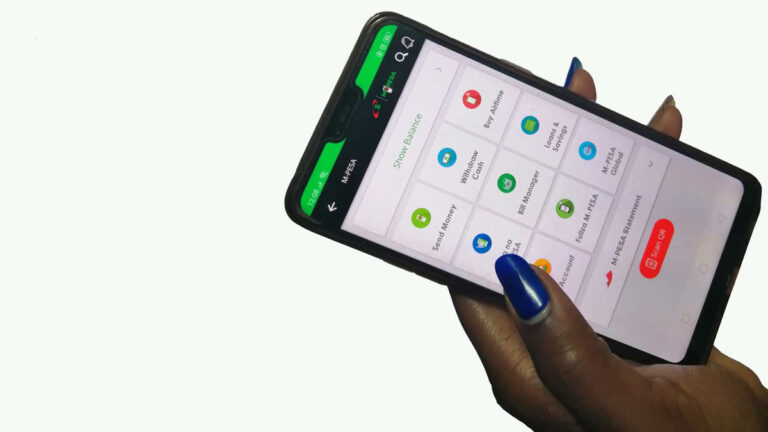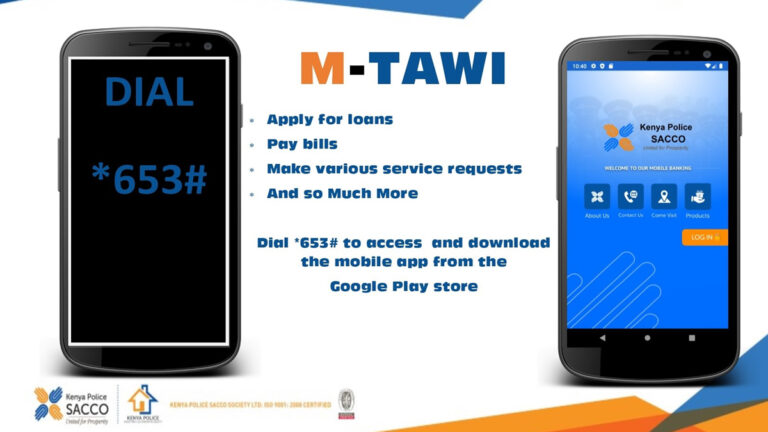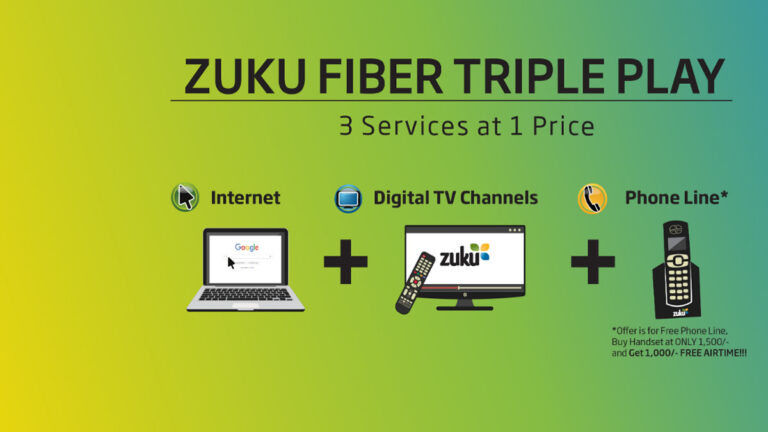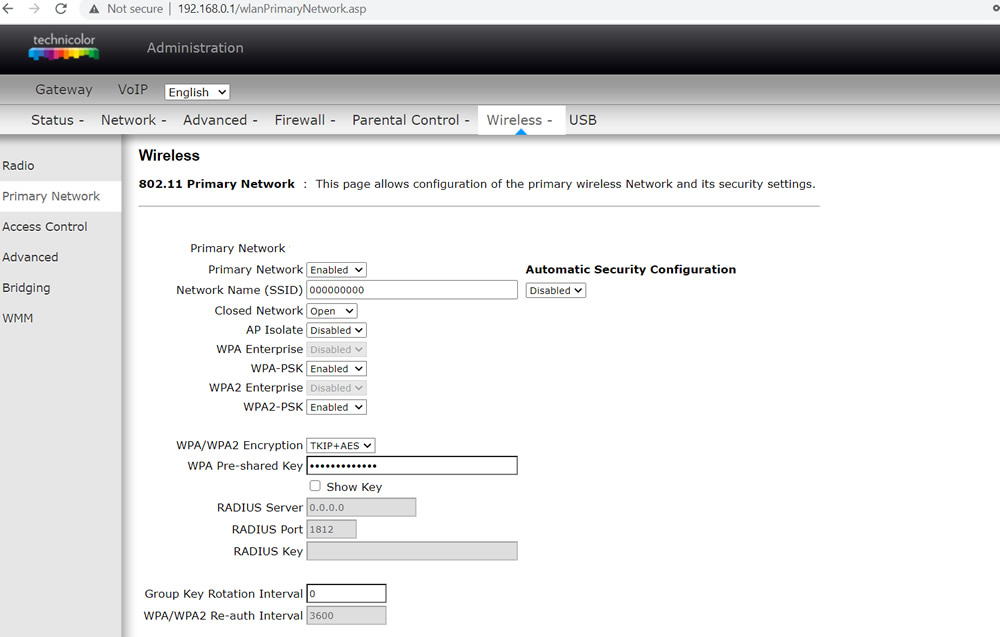Mobile service provider Safaricom, has acknowledged in an interview with Reuters that it hopes measures put in place as a result of the corona virus such as free MPESA transfers on amounts less than Ksh. 1000 will be lifted at the end of the year. Free MPESA transactions were aimed at encouraging Kenyans to make cashless transactions that would reduce handling cash as a way to curb the spread of the virus through social distancing.
While the move was hailed by the public, Safaricom was negatively impacted in revenues, recording the slowest growth in recent years. MPESA has become the most used means to perform several financial transactions in the country such as sending money to someone, receiving money, paying for utility bills, requesting for short term loans and many more. As of the September of 2020, the mobile money platform has a staggering 27 million active users in an estimated 47 million Kenyan population.
MPESA has been at the core of Safaricom’s business and was recently fully acquired from it’s parent Vodafone in a move that saw it team up with South Africa’s Vodacom. As a way to curb the spread of the virus, Safaricom zero rated fees on peer-to-peer transfers, in accordance to the guidelines unveiled by the financial regulator – Central Bank of Kenya.
According to the firm’s Chief Executive Officer Peter Ndegwa speaking to Reuters, they haven’t seen an indication free transaction should be extended any further. Although hailed by most Kenyans who relies on the service for their day-to-day activities, the measure negatively impacted Safaricom’s business that ended up dropping by 10.5 percent year on year growth during the first half. Consequently, MPESA revenue declined by 14.5 percent during the same period.
Ndegwa confirmed ongoing talks with the state financial regulator, and revealed plans to cut transaction costs for some MPESA services to boost business volumes that rose immensely during the pandemic period. To mitigate reduced returns in MPESA transactions, the mobile service provider has been focusing on home data plans as well as equipping more Kenyans with 4G capable devices through the Lipa Mdogo Mdogo arrangement.
Safaricom is also not yet done with MPESA, there are reports the telco has applied for various licenses from regulators to offer insurance, savings and unit trust products within MPESA platform. If granted necessary licenses, Safaricom will encroach in these market segments while utilizing technology and MPESA’s popularity to reach the untapped population in the country.