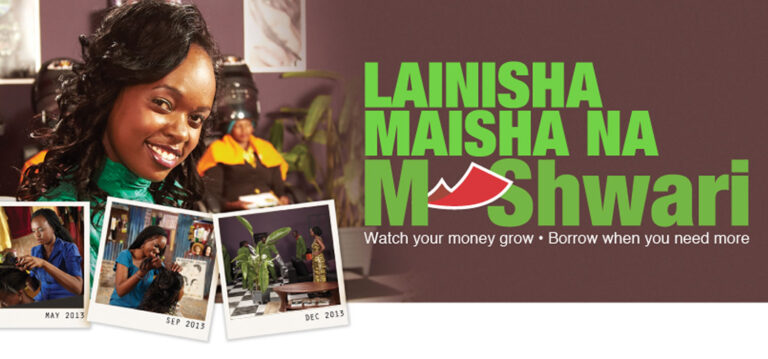The cost of starting a new business in Kenya has always been a thorn, and more so affecting new startups that currently do not have a reliable revenue stream. This has in turn made young entrepreneurs shy from exploring innovation and the governments lack of incentives has made things even worse. This is however going to change if the current proposals are adopted by the parliament.
In a new bill tabled in parliament dubbed “the startup bill 2020”, Kenyan startups currently in incubation hubs will not be required to pay the same amount of taxes as established businesses, this is a move targeted at promoting innovation among entrepreneurs. New startups will get incentives ranging from fiscal and non-fiscal support that will also entail protecting their intellectual rights.
Most young entrepreneurs looking to start their own companies have attributed some of the challenges faced to lack of enough capital. This has in turn favored established firms of whom some have been accused of adopting innovations from young entrepreneurs without compensating them accordingly.
Speaking on the new bill, Nairobi’s senator Johnson Sakaja indicated the bill sort to avail a legislative framework that will guide on establishment, development, conduct of business as well as regulation of startups.
Startups will also get a credit guarantee scheme that would support research and development. Those that qualify for the incentive include companies, non-governmental organizations as well as partnerships with facilities suitable to accommodate innovative startups.