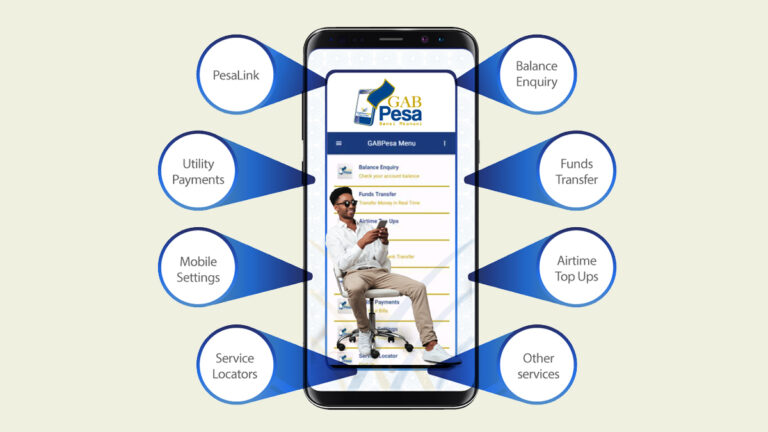Whether you are employed or self-employed, it’s important to keep your NHIF and NSSF accounts active so you don’t get those frustrating last-minute disappointments. NHIF has become one of the best services that reduce medical bill burden amongst Kenyans by taking care of almost the entire bill in public facilities and bed in private health facilities. On the other hand, NSSF is the sole government run pension scheme that helps both employees and self-employed people save for their retirement.
It’s therefore important to ensure you maintain an active NHIF and NSSF account at all times. This is by ensuring that for those employed, employer remittances are correctively reflected on your account and for the self-employed, contributions are correctly credited to their accounts.
You can check your NHIF and NSSF account status using various methods, but the simplest one is using a text message on your mobile phone. All you need to do is send an SMS to a short code and you’ll receive your account standing at that particular moment.
Here is how to check your NHIF status via SMS
N/B: This process requires at least Ksh. 10 in airtime for the SMS functionality;
- On your mobile phone, compose a new text message with “ID” then leave space followed by your national ID number or passport number such as ID 09876543
- Send the text message to 21101
- You’ll get a text message with your current NHIF account standing
How to check your NSSF account status via SMS
- Compose a new text message with the word “NSSF”
- Then send it to 6773
- You should receive instructions on how to check the current standing.
- Type NSSF, NSSF No, Date of Birth, Full Names and send to 6773. Leave space after typing each detail.
- You’ll get a PIN (after they validate their data)
- Enter Bal, your new PIN and send to 6773
- Select toView your statement balance.