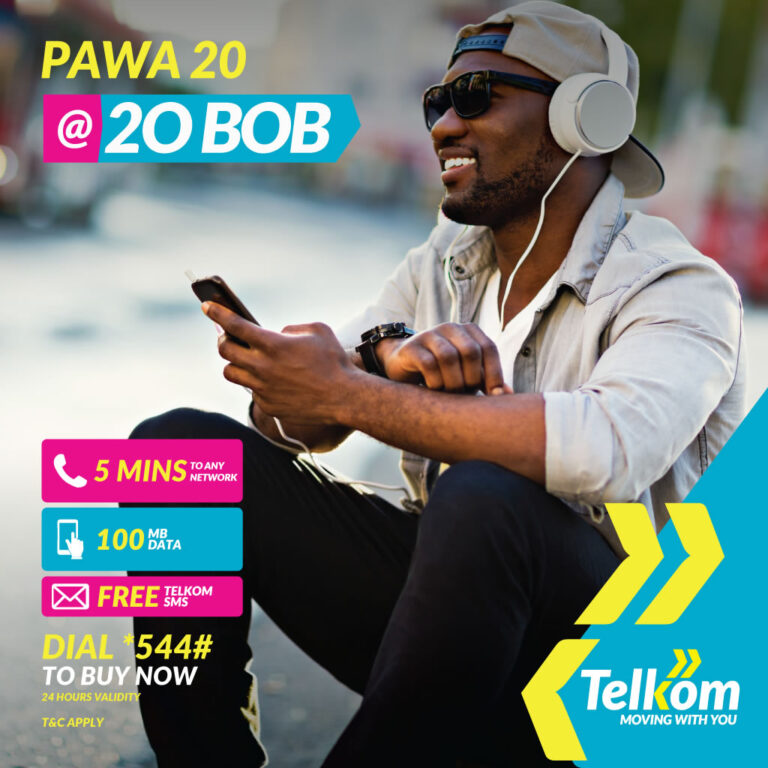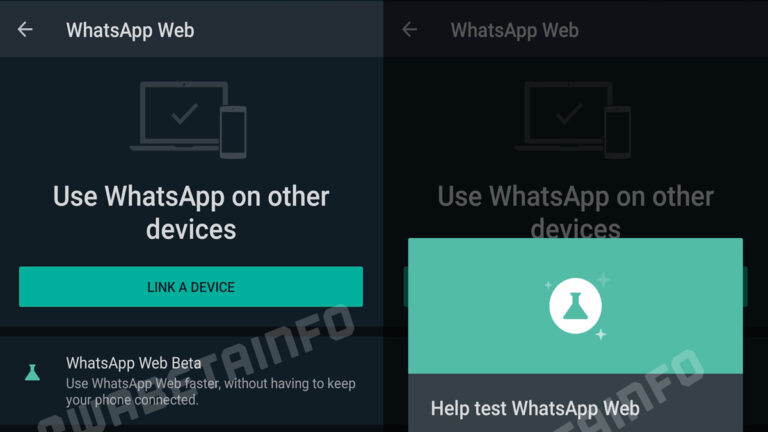The soccer fraternity has been integrating technological innovations to help improve several areas of the sport. One such area is refereeing. For years there have been complaints from fans and Football betting punters about referees making erroneous decisions in matches. The introduction of Video Technology was regarded as the answer to these concerns. However, several years into its implementation, there are fresh complaints about the use of the technology in soccer. What went wrong? Read on to find out more.
Why the technology was introduced
Football fans and punters on Betway were infuriated on many occasions after poor decisions by the referee affected a match’s outcome. Examples of the mistakes included goals incorrectly ruled offside, penalties rewarded from deliberate dives, handballs going unpunished, or determining whether the ball crossed the line.
Why has it gone so badly in soccer?
The big query at the moment is whether the technology has served its purpose. If so, why are there many complaints from stakeholders? Here are some of the concerns:
There is the time issue
There are concerns that whenever the game is stopped to review every questionable decision, it alters football’s character. The natural fluidity of the game is affected. The frequent stoppages degrade into a long and annoying stop-start pattern.
However, proponents of video technology refer to the successful implementation of the technology in faster games such as rugby and ice hockey. For the technology to be effective, it has to be implemented in a manner that preserves the character of the game.
Refereeing is supposed to be an art, not a science
Soccer diehard fans argue that the wrong decisions are the ones that make the game more interesting. They argue that a game of football is run by its own inexplicable internal fatalism. That there is a chain of events that determine the direction the match will go. Video technology has made the game scientific hence taking away the flavor of the game.
Major stakeholders have painted it in a bad light
Some major stakeholders have made it difficult for the technology to be accepted. There have been several cases when managers of big European clubs have questioned the use of the technology. The managers have successfully sold narratives that suggest that the technology seems to favor particular teams. Such sentiments have led to a general rejection from other, less influential stakeholders.
Teething problems
Another issue that has led many to question the use of video technology is inconsistency in decision making. There have been cases where the VAR has reviewed similar incidents and given different verdicts. Such decisions have raised serious questions about the effectiveness of the technology.
Final Thoughts
The introduction of video technology in soccer match management has received mixed reactions. Punters on Betway must have felt the effects of the technology when it skewed results in their favor or against them. Nevertheless, it has enabled referees to have a chance to make more accurate decisions during matches. After all, they are only human, and they need help to make their work easier. Soccer fans will be hoping that the technology will be seen to be doing what it was brought to do with time.