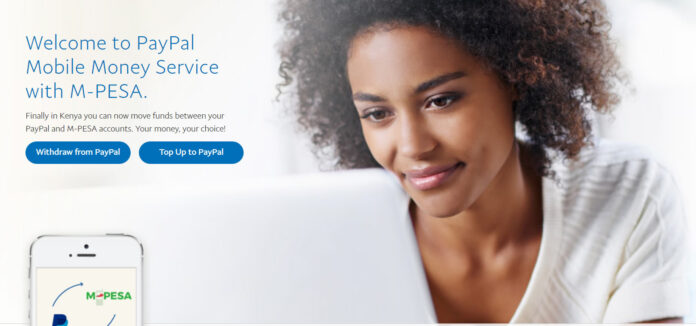For those of us who’ve closed deals online and got paid via PayPal know just how important it is to get the cash transferred to MPESA. While the service can be achieved easily within minutes nowadays, I remember back in the day when we had to pay someone with obnoxious exchange rates but had little bargaining power. Thanks to Safaricom inking some deals with PayPal that made moving cash to and from PayPal using MPESA doable.
In our recent post, we detailed how you would easily deposit money from MPESA to PayPal and make payments online shopping or for other services. Technology has continued to promote globalization where we can now shop for items from overseas companies with a touch of a button, subscribe to services such as Netflix and even pay someone in a different country.
As illustrated in our previous editorial, PayPal is a globally renown payment processor, but here in Kenya, mobile money services such as MPESA trounces all others by miles. It’s therefore only sensible that you move cash from PayPal to MPESA if you intent to spend locally. The process is more or less similar to how you’d deposit cash from MPESA to PayPal, only that you don’t have to use your phone and no Paybill number is needed.
What you need to do first;
Link your MPESA number to PayPal first by following these steps;
- Link your MPESA to PayPal account by signing up at the following link: https://www.paypal-mobilemoney.com/m-pesa
- Click on “Get Started”
- You’ll be prompted to login into your PayPal account
- Once you’ve logged in, add your MPESA number as expected
How to withdraw money from PayPal to your MPESA account in minutes
- Head over to this link: https://www.paypal-mobilemoney.com/m-pesa
- Click on withdraw from PayPal
- Enter the amount you want to withdraw (should not be more than PayPal balance)
- You’ll be shown the actual amount you’ll receive on MPESA
- Confirm the transaction.
You should receive an MPESA notification in minutes.