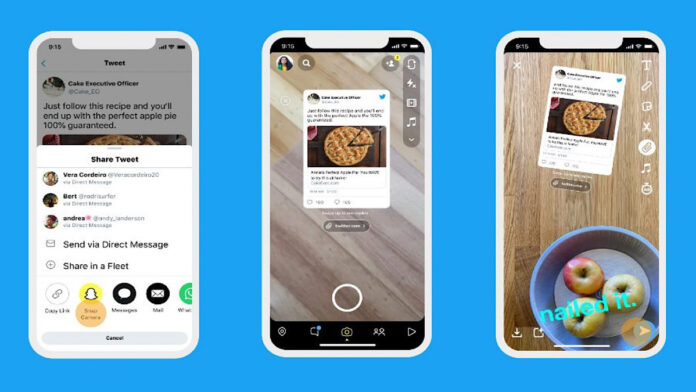If you are a fan of both twitter and snapchat, there’s an almost certain chance you’ve wanted to share your tweets on the other platform without having to start from scratch. As of this writing, twitter and snapchat have enabled the functionality at least on devices running iOS with an expected rollout on android devices coming out anytime from now. While you could still have your tweets on snapchat, problem is the process was tedious and maybe not worthwhile for an average user.
But from the current trend thus far, it may look like the two social platforms have been aware of this problem and are working to fix it with of course iOS users getting first priority. Excuse me; but from that last statement, it seems that our largest mobile service provider – Safaricom is the only firm that would actually give priority to android users going by the recent fingerprint authentication feature update in MySafaricom app.
The tweet sharing feature is built-in, meaning it’ll be native for anyone using the app on their devices. just thinking about it somehow makes me excited considering the many photo editing features we already have inside snapchat that can actually add spark and glamour to our tweets. As earlier indicated, android users might have to wait a tad longer, but there are still workarounds they could deploy to achieve the same functionality.
How to share tweets on Snapchat
As of this writing, the feature is supported only on public tweets, protected tweets are currently not possible using the same method.
- Launch twitter app and locate the tweet you want to share
- Click on the share icon at the bottom-right of the tweet in question
- Next, you’ll see a new option Snap Camera, tap on it
- Above action should open the Snapchat app
- Once in the Snapchat app, tap on any photo of anything you’d like to use in the Snap
- Proceed to move the tweet around, resize it, rotate or just use any of the available tools to edit however you want.
- Once finished, just proceed to tap on the send arrow, select friends to share with or just add to your story, done!