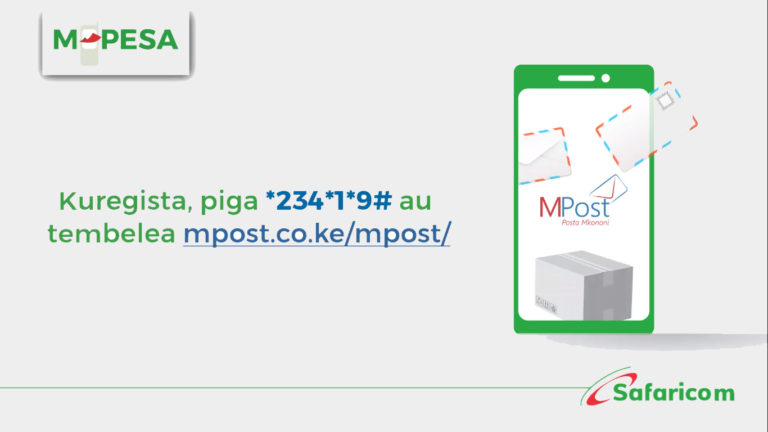Safaricom has partnered with M-Gas to unveil what the telecom operator calls a revolutionary, prepaid gas service for Kenyan households. The move intents to enable millions of homes across the country have access to clean, affordable and reliable cooking gas depending on their needs. The move will basically allow Kenyans purchase gas based on their needs with affordable refill costs.
How much M-GAS will cost customers to purchase and refill in comparison with current market
The partnership between the two service providers is targeting to solve current issues experienced by consumers in the country by providing clean energy that does not attract upfront costs usually as much as KES 6,000 for a gas cylinder plus cooker and KES 2,000 to refill.
Speaking on the partnership, Safaricom’s CEO Michael Joseph said they had maintained their commitment in an effort to transform lives in the country through innovations that bring opportunities and uplift lives of customers. He also added that the move will enable millions of Kenyans access affordable clean cooking gas an area that has so far not been properly exploited.
Customers opting for the service will receive a gas cylinder and 2 burner gas cooker at no upfront cost. The cylinder comes equipped with a smart meter that will show how much gas a customer has paid for as well as the remaining capacity. Just as how M-Kopa works, payments will be made through MPESA, failure to pay will see the gas automatically disconnected.
On the M-GAS part, the head Mr Volker Schultz said the company was proud to be working with Safaricom in introducing affordable, convenient and clean cooking solutions to millions of low-income households in Kenya. He also acknowledged that Safaricom’s prowess in both technology and customer service would be valuable for the company and couldn’t be more excited to be working with the telco.
Safaricom will therefore utilize the partnership to extend its influence in digital and payment systems with M-Gas having come onboard, to power its smart meter technology on each cylinder that enables customers to have control over how they use and pay for gas. The smart meter makes it a reality for M-Gas to provide a solution tailored to local economic conditions reflecting the daily, kadogo pattern of earning and spending in the country.
How much M-GAS costs
Customers will have the flexibility of purchasing gas from as low as KES 1 through M-PESA, with the cost of providing three meals for a household coming at less than KES 70 per day. M-Gas is launching in the Mukuru kwa Njenga area around its first depot. Safaricom and Community Based Organizations will assist in identifying the next priority areas for expansion.