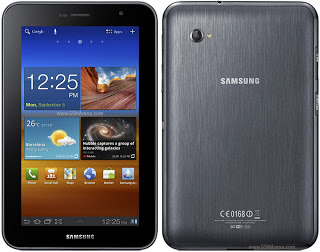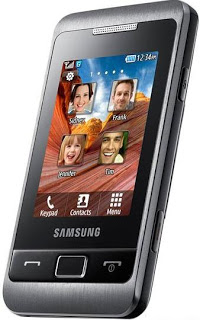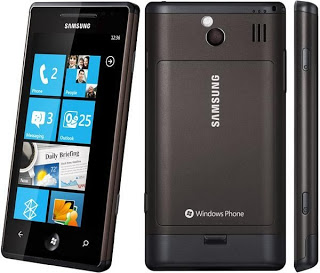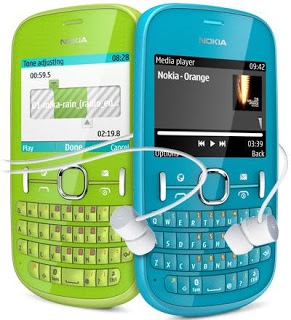It wouldn’t be an understatement to tag Galaxy Mini S5570 as the best performing entry-level smart phone so far from the Korean giant, the entrance of a more beefed up version; Samsung S5570i Galaxy Pop Plus makes sense even to a smart phone dummy, as it addresses major dissatisfactions encountered on the older version. Physically, the two devices are identical twins; however, Galaxy Pop Plus S5570i comes with improved hardware such as a snappier 832MHz processor as opposed to 600MHz found on Galaxy Mini S5570. As of now, Galaxy Mini is owned by almost everyone out there, having a test of their first hands-on an Android device. It has been retailing in Kenya at Safarcom outlets for quite some time now costing around Ksh.12000. Shifting focus now to the newest version, Galaxy S5570i Pop Plus, rather than addressing all constraints encountered on the older version, the later carries same burden of poor resolution resulting in over pixilated images and limitation on apps from the market.
Samsung P6200 Galaxy Tab 7.0 Plus Review
Samsung P6200 Galaxy Tab 7.0 Plus follows-up as a cheaper successor to its older siblings with minor changes especially after court battles in German with Apple, it shares the same WSVGA screen size, a 3.0Megapixel camera, though, in this case auto-focus and a front facing snapper with the newest Galaxy Tab 2 (7.0). The later is noticeably cheaper of Samsung’s 7” slates line-up despite housing Android v4.0 Ice Cream Sandwich right from the box, older slates such as P6200 Galaxy Tab 7.0 Plus and P6800 Galaxy Tab 7.7are shipped with either Android v2.3 Gingerbread or v3.2 Honeycomb underneath, though, can be upgraded to latest version. The tablet’s design closely resembles that of iPad 2 even after it was redesigned, raising eye-brows with respect to the court ruling. The Galaxy P6200 tablet is specially designed to be affordable unlike its older siblings which comes in a full swing; some compromises were enforced to achieve the same.
To start with, the tablet’s processor is single-core as opposed to Dual-core found on P6800 Galaxy Tab 7.7. Secondly, its display is slightly smaller than that of P6800 Galaxy Tab 7.7by 0.7 inches, but, it houses some impressive specs than Galaxy Tab 2 (7.0), which lacks LED flash, and so, photos taken by this tablet in darker conditions are inadmissible, except for those taken in well lit environments, of which are just as good. Samsung P6200 Galaxy Tab 7.0 Plus has a sleek design measuring 9.9mm thick, a top class PLS Capacitive touch-screen and well integrated smart remote control functionality via the peep app. The front panel is dominated by a 7.0inch display unit, except for the Samsung logo just below it and the earpiece, 2.0Megapixel camera, accelerometer and proximity sensors above it. There’s a 3.15Megapixel camera around the back panel coupled by LED flash so you can take those photos even in darker places.
The tablet comes equipped with GSM Voice communication, SMS and MMS functionality, so you can still enjoy phone services with no additional hardware. Given the affordable price tag put on Samsung P6200 Galaxy Tab 7.0 Plus, we’ll forgive a lot on this device. Generally, it’s a decent tablet suitable for daily tasks and just like any other device out there, it has cons as well as pros. The tablet runs on Android v3.2 Honeycomb operating system and comes with 1GHz RAM in variations of either 16GB or 32GB internal storage. It can support a MicroSD card of up to 64GB, which’s something worth applauding if you intent to store large files
Samsung P6200 Galaxy Tab 7.0 Plus Features/Specifications;
- Operating System: Android v3.2 Honeycomb
- Processor: Dual-core 1.2GHz
- Display : 7.0inch (600x1024p) (170ppi) PLS LCD, Capacitive, 16m colors
- Camera: Pri: 3.15Megapixel (2048x1536p), Sec: 2.0MP, Auto-focus/LED Flash
- Storage: Up to 64GB MicroSD, 1GB RAM
- Connectivity: USB v2.0, USB Host support, Bluetooth v3.0
- Internet: 21Mbps HSDPA, 5.76Mbps HSUPA, 802.11b/g/nWiFi/hotspot, DLNA
- Other ft: GPS, Sensors: Proximity, Accelerometer, Compass, Gyro
- Battery: Standard Lithium ion 4000mAh
Samsung P6200 Galaxy Tab 7.0 Plus Price in Kenya: (unavailable)
Samsung C3330 Champ 2 Phone Review
Samsung C3330 Champ 2 follows-up as an improved successor to its older sibling C3300k Champ in the feature-portfolio, it comes with a resistive touch-screen just like its predecessor and a couple of improved features. Unlike its predecessor C3300k which is limited to a MicroSD card of up to 8GB, Samsung C3330 Champ 2 can accommodate a bigger MicroSD card of up to 16GB, so you can store more on your device. The handset is specially designed for low end market segment considering the price tag, however, painful compromises were enforced to achieve the same. The likes of S5222 Star3 Duos and Chat322/C3222 Duos both support Dual SIM capability with the later featuring a QWERTY keypad; on the other hand, Samsung C3330 Champ 2 doesn’t support any of the two features, even though they belong in the same genre. Despite lacking vital features such as 3G, WiFi and GPS functionality, this phone managed to squeeze a smile on our face with social network integration underneath.
Considering the low price tag placed on Samsung C3330 Champ 2, we’ll forgive a lot, but at the same time, highlight unreasonable compromises made on this device. Generally, it’s a decent phone suitable for newbie’s and just like any other device out there, it has cons as well as pros; to start with, it lacks a physical keypad, though a resistive touch-screen acts as an input interface. I wouldn’t choose a ‘resistive’ touch-screen at any point especially in the era of capacitive technology, it doesn’t support multi-touch gestures such as pint-to-zoom and requires pressure to recognize commands which results in delicate soft screens. The front panel is dominated by a 2.4inch TFT screen with exceptions to earpiece at its top while the Samsung’s logo, navigation button, call and call-end buttons sit at the screen’s bottom. There’s a loud speaker, 2.0Megapixel camera without Led flash at Samsung C3330 Champ 2’s back, so you can capture those memorable moments in well-lit places.
Samsung C3330 Champ 2 is noticeably 12.2mm thin and will fit in the smallest pocket. If you have tiny pockets or a cheapskate searching for an affordable touch-screen Phone, this device fits the equation. 240×320 pixel resolution is a major disappointment on this device, though not unusual with phones in this category, images and text look over-pixilated and a lot of scrolling is needed when browsing web pages. The phone runs on Samsung’s native OS and comes with 20MB internal storage, expandable by a MicroSD card up to 16GB. The phone comes with an FM radio and recorder, so you can record your favorite songs direct on the phone. Battery life for Samsung C3330 Champ 2 is average as there’s not much onboard that could drain power reserves that quickly except for the touch-screen. There’s no 3G support, however, EDGE and GPRS will do just fine.
Samsung C3330 Champ 2 Features/Specifications;
- Display : 2.4inch (240x320p) (167ppi), TFT, 256k colors
- Primary Camera: 2.0 Megapixel (1600x1200p)
- Storage: Up to 16GB MicroSD, 20MB internal storage
- Connectivity: MicroUSB v2.0, Bluetooth v3.0 with A2DP
- Internet: GPRS, EDGE, Browser: WAP 2.0/xHTML, HTML
- Other features: FM Radio with RDS, FM recording
- Battery: Standard Lithium ion 1000mAh
Samsung C3330 Champ 2Price in Kenya: Kshs. (unavailable)
Samsung I8350 Omnia W, Windows Phone Review
Samsung I8350 Omnia W comes as an improved successor to Omnia 7, packing Windows Phone Mango right from the box. The phone boasts of impressive hardware such as a 3.7inch Super AMOLED (not plus) display and 1.4GHz single-core processor despite being categorized in the mid-range genre. It doesn’t have the best display size we’ve seen, as its Android based sibling Samsung I9070 Galaxy S Advancecomes with a 4.0inch panel; however, being a Windows Phone, makes a whole difference, there aren’t many of those at this point in time. Android OS has practically taken over the smart phone segment coupled by a large apps store; however, Windows Phone OS is gradually picking up and we’ll soon witness several applications supporting the platform. Samsung I8350 Omnia W’s display panel is no different to the rest of AMOLED screens, as it supports those pitch blacks, high contrasts and amazing viewing angles; however, colors aren’t as warm, whites appear bluish, probably inherent from super AMOLED.
Samsung I8350 Omnia W’s build quality isn’t the best we’ve seen just like the rest of Samsung’s devices, it fails miserably against Sony Ericsson’s; but, it looks average and likeable. The front panel is dominated by a 3.7inch Super AMOLED screen with exceptions to Samsung’s logo, earpiece, proximity and accelerometer sensors at its top while the back, Windows and home buttons sits at the screen’s bottom. The home button is noticeably physical while the rest are touch-sensitive. There’s a loud speaker, 5.0Megapixel camera with Led flash at the top of Samsung I8350 Omnia W’s back and a Samsung logo just below them, so you can capture those memorable moments even in darker places. The I8350 Omnia W is noticeably 10.9mm thin and will fit in the smallest pocket. If you’re a staunch smart phone geek with tiny pockets or a cheapskate searching for an affordable mid-range Windows Phone, this device fits the equation.
480×800 pixel resolution is pretty-much impressive for a mid-range device such as Samsung I8350 Omnia W as most devices in this range are capped at 480×320 pixels, images and text look sharp and crisp (252ppi pixel density) compared to larger screens at the same resolution. The phone runs on Windows Phone 7.5 Mango operating system and comes with 512MB RAM and 8GB internal storage but doesn’t support a MicroSD card, which’s a major disappointment if you intent to store large files. Omnia W is powered by a 1.4GHz single-core processor; though a dual-core clock speed could have been better. There’s a front facing VGA camera essentially for making video calls, though most devices in this category come with a superior 1.3MP secondary camera.
Samsung I8350 Omnia W Features/Specifications;
- Operating System: Windows Phone 7.5 Mango
- Processor: Single-Core 1.4GHz Scorpion, GPU: Adreno 205
- Display : 3.7inch (480x800p) (252ppi) Super-Amoled Capacitive, 16m colors
- Camera: Pri:5.0 MP (2592x1944p), Sec: VGA, Led Flash, Auto-focus
- Connectivity: MicroUSB v2.0, Bluetooth v2.1 with A2DP
- Internet:14.4Mbps HSDPA, 5.76Mbps HSUPA, 802.11b/g/n WiFi, WiFi hotspot
- Other ft: 8GB storage, 512MB RAM, Proximity, Accelerometer, Compass, Gyro
- Battery: Standard Lithium ion 1500mAh
Samsung I8350 Omnia W Price in Kenya: Kshs.42,900.
HTC ChaCha Phone Review
HTC ChaCha has been retailing in Kenya for quite some time now since it was officially launched, the phone currently costs Kshs.33,499 at Safaricom shops and comes bundled with free 500MB data from the service provider. It features a rear and ergonomic design coupled by an amazing QWERTY keypad to stay afloat despite stiff competition from rivals. The phone’s battery doesn’t disappoint and a dedicated facebook button comes in handy, especially for those who hold social networking via facebook dear. Despite all the fuzz on design, HTC ChaCha rates miserably on hardware against other mid-range favorites such as Galaxy Ace plus S7500and Samsung I9070 Galaxy S Advance; instead of the now standard 1GHz processor, there’s an 800MHz processor underneath, which limits the phone’s capabilities such as lack of Adobe Flash Lite support. The landscape screen also demands time to get used to; however, this shouldn’t be an issue for those who are able to adjust and ready to live with it.
HTC ChaCha is among the few facebook focused devices featuring a dedicated facebook key; phone makers are quickly realizing how social networking is vital to both individuals and business. Having a facebook logo on its casing could likely trigger good tidings for the phone maker and several manufacturers are expected to follow suite. There’s an unexpected bend in the middle of the phone which improves our grip and at the same time feel ergonomic. HTC ChaCha’s QWERTY keypad clearly benefits from the bend; it feels right to type using two thumbs considering the phone’s width. Buttons on the QWERTY keypad are large, well spaced and easy to find even if you have chubby fingers, the click sound emanating from them is also satisfactory. The screen size on this device is a disappointment, its limited to 2.6inches giving room for a spacious QWERTY keypad. The landscape screen may cause occasional headaches, so be prepared.
480×320 pixel resolution is standard for a mid-range device such as HTC ChaCha and as a result of a small screen size, images and text look sharp and crisp compared to larger screens such as Galaxy Ace S5830’s at the same resolution. The facebook button which is located just below the keyboard causes unnecessary fuzz especially for newbie’s’ and don’t expect it to be any different or add value to standard Android operating system operation. HTC ChaCha runs on Android v2.3 Gingerbread OS and features HTC Sense 2.1 UI. A 5.0Megapixel camera sits around the phone’s back coupled by Led flash and auto-focus functionality, so you can take stunning images even in darker places.
HTC ChaCha Features/Specifications;
- Operating System: Android v2.3 Gingerbread
- Processor: 800MHz, GPS
- Display : 2.6inch (480x320p) (222ppi) TFT, Capacitive, 256k colors
- Camera: Pri: 5.0Megapixel (2592x1944p), Sec: VGA, Auto-focus/LED Flash
- Storage: Up to 32GB MicroSD (2GB included), 512MB ROM, 512MB RAM
- Connectivity: MicroUSB v2.0, Bluetooth v3.0 with A2DP
- Internet: 7.2Mbps HSDPA, 384Kbps HSUPA, 802.11b/g/nWiFi/hotspot
- Other ft: FM with RDS, Sensors: Proximity, Accelerometer, Compass
- Battery: Standard Lithium ion 1250mAh
HTC ChaCha Price in Kenya: Kshs.33,499 plus 500MB data (at Safaricom shops)
Nokia Asha 201 Symbian Phone Review
Nokia Asha 201 is best described as the ‘king of ordinary’, though staunch smart phone geeks out there will find this phrase insulting, especially on a symbian based device. The phone is fairly cheap; however, painful compromises such as lack of 3G, no touch-screen and a low megapixel camera were enforced to achieve the same. The entire device is far from crap as serious specs such as a QWERTY keypad and a larger 1430mAh battery sits underneath. Nokia Asha 201 completes the Asha line-up from the Finnish phone maker though its siblings houses additional functionality such as Dual SIM and 3G capability but fails miserably on pricing. Asha 300 and Asha 303 falls under the lower mid-range category while Asha 200 and Asha 201 features in low-range portfolio. There’s a good reason for price difference despite falling under Asha genre, the first two, Asha 300 and Asha 303 comes with superior hardware such as 1GHz processor and 3G connectivity while Asha 201 and Asha 200 runs short of the same specs.
The low price tag placed on Nokia Asha 201 tested our patience and we had to forgive a lot while scrutinizing it under our microscope. There are significant similarities between Asha 201 and its sibling Asha 200, ranging from design to a QWERTY keypad with only Dual SIM capability drawing a line in between them. The phone looks cheap but a QWERTY keypad and colorful design adds that professional feel, you’d be forgiven for mistaking Nokia Asha 201 for a BlackBerry, and not from the Finnish company, as it looks just like one of RIM’s business-minded gadgets. Its build quality feels sturdy enough, so those minor accidents won’t be a big issue and the glossy translucent plastic on the back is rather neat, the phone comes in various color choices too, ranging from navy blue, orange, black, white, pink, blue, lime green and light pink hues. At 14mm thick, Nokia Asha 201 is not the slimmest phone we’ve seen, but its light (105g to be precise) and will fit in the smallest pockets.
It runs on Nokia’s Symbian 40 OS, so you can download java games and apps that suite your style. Around the back, there’s a 2-megapixel camera without Led flash, so don’t expect to snap brilliant photos and video especially in dark places. There’s an FM radio inside and you’ll be amazed by the FM recorder feature that lets you record tracks from your radio to your phone. On top of 10MB internal storage, you can expand using an external MicroSD card up to 32GB. Battery life for Nokia Asha 201 is fairly good as there’s not much onboard that could drain power reserves that quickly. There’s no 3G or WiFi onboard, however, EDGE and GPRS will do just fine for your browsing needs.
Nokia Asha 201 Features/Specifications;
- Operating System: Symbian 40 software
- Display : 2.4inch (240x320p) (167ppi), TFT, 256k colors
- Primary Camera: 2.0 Megapixel (1600x1200p)
- Storage: Up to 32GB MicroSD, 10MB storage, 32MB RAM, 64MB ROM
- Connectivity: MicroUSB v2.0, Bluetooth v2.1 with A2DP, EDR
- Internet: GPRS, EDGE, Browser: WAP 2.0/xHTML, HTML, Adobe Flash Lite
- Other features: FM Radio with RDS, FM recording
- Battery: Standard Lithium ion 1430mAh
Nokia Asha 201Price in Kenya: Kshs.6500.
Safaricom SIM Swap/Replacement Procedure
At some point in life, we’ve all had to replace our SIM cards whether from Safaricom or any other service provider due to theft, loss or damage, at least for those who own a mobile phone. I’ve received several requests from friends and family to explain the process of swapping/replacing a Safaricom SIM card since the customer care suffers from multiple annoying human factors. The only prudent alternative would be visiting Mpesa agents or customer care centers; but again, long queues and transport costs may not be worth the trouble. Safaricom SIM replacement cards retails at a standard charge of Kshs.50, if you are a tech enthusiast like myself and/or acquainted with SIM replacement procedure, this might be un-disappointing experience, that’s if the process ends successful. I’ve identified the best two techniques of accomplishing this process with associated pros and cons as well as requirements.
Safaricom SIM Swap/Replacement (do it yourself)
- Note: This process only works for Safaricom subscribers with active Mpesa accounts.
- First, you need to purchase a Safaricom SIM replacement card costing Kshs.50
- You must have the old/your mobile phone number (either written or off-head)
- You must have the OLD/ORIGINAL PIN (either written or off-head)
- You must have had an active Mpesa account
Process;
- Insert the new SIM card into your phone
- Dial *180*1*Phone no.*Original Pin*IMSI#
- Example; Mobile Phone no-0722000000, Pin-0022
- *180*1*0722000000*0022*IMSI#
(Note: consider stretching your patience as this process is not instant)
Safaricom SIM Swap/Replacement (Customer care)
- Purchase a Safaricom SIM replacement card costing Kshs.50
- Call customer care on 100
- Mention the serial number of the new SIM card
- Mention other details such as PIN and mobile phone number
(Once you get through to a customer care agent, this process is instant)