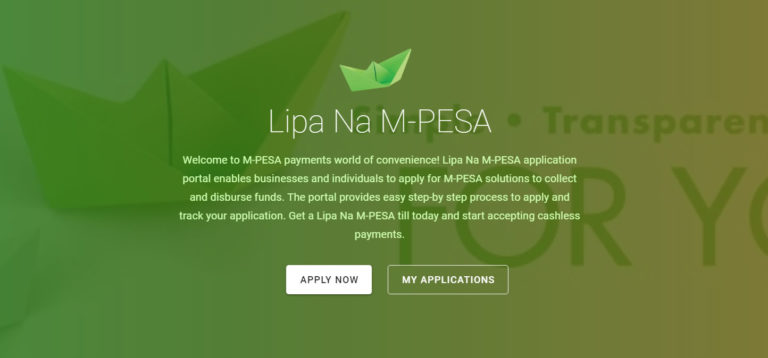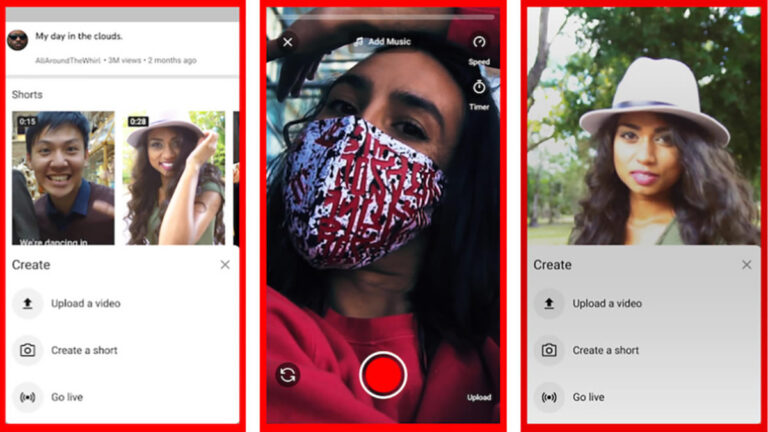Safaricom’s MPESA based Lipa na MPESA service has surpassed yet another milestone in its existence as the competition play catch-up. This comes after the mobile service provider announced crossing a 200,000 mark, marking a major milestone since it was first launched back in 2012. Lipa na MPESA is an MPESA facility that allows businesses as well as individuals to pay or get paid for services and goods using MPESA.
Since it was unveiled, Lipa na MPESA service continue to enable businesses make or send payments from customers with relatively higher transaction limits than what MPESA could actually allow. The payment service is also said to be safe and has since incorporated several checks to ensure money isn’t sent to the wrong person or company. Almost all local financial institutions have embraced the mobile money technology with users now able to perform several functions via their mobile phones.
Commenting on the milestone, Safaricom’s CEO Peter Ndegwa said the service had graduated to become the most preferred rather than handling cash. Ndegwa further said several businesses are now opting into cashless transactions given that many advantages are directly attached therefore fueling growth for the service. The CEO also indicated they’ll be adding more features to empower businesses to grow and manage themselves.
Lipa na MPESA service continues to grow, especially in recent times where Kenyans have been urged to embrace cashless transactions in efforts to tackle the current situation. This has somehow driven even more businesses to adopt Lipa na MPESA and so far, more than 1 million users have chosen the service since January 2020.
Applications for the Lipa na MPESA Pay Bill numbers and Till numbers has also been moved to an online portal where Kenyans can easily make an application without having to physically visit a Safaricom office to submit necessary documents. The service has particularly been popular amongst retail businesses followed by hospitality sector including Hotels, Restaurants and Bars, and Catering.