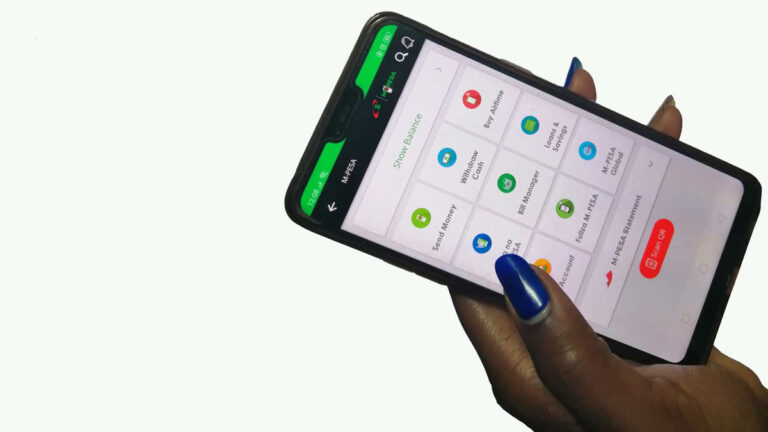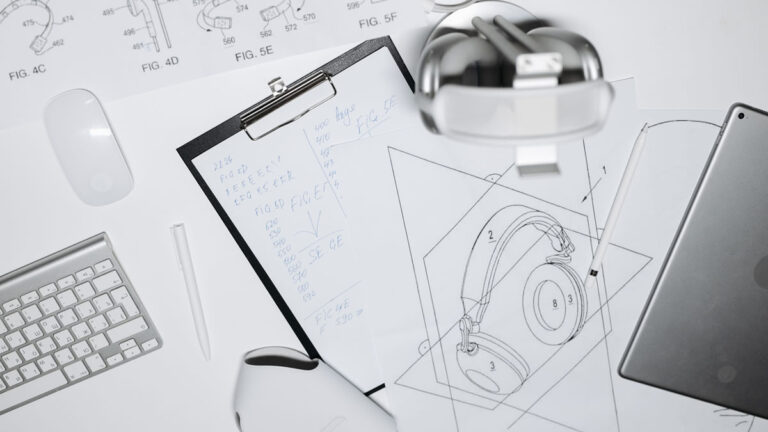If driving is your true passion in life, why don’t you seek to earn some money from it? Truck driving, taxiing, advertising — whether you’re looking for a side hustle or whether you’re ready for a full-blown career change, there are plenty of ways for you to earn a living out there on the open road.
Intrigued? If so, let’s get straight to it! Here are three vehicle-based vocations that will be sure to bring you some serious job satisfaction:
Truck driving
Truck driving is the perfect career choice for people who enjoy their own company and love hitting the open road for extended periods of time. Should you enter this niche sector of the driving industry, you will be tasked with embarking on long, solitary drives on a day-to-day basis.
There are several things you should do to maximize your profit potential as a truck driver. For example, you should respect the code of federal regulations (CFR), remain safe on the roads at all times by never driving while you are tired or intoxicated, and abide by the speed limits imposed upon you. To take your career one step further, make sure to forge fruitful relationships with your regular dispatchers and put in place plans. You can, for instance, keep an eye on the weather forecast in order to plan ahead for potential issues, hazards, and delays, and also plan your route with truck stops and fuel stations in mind. As a truck driver, you must ensure you never travel empty. You can do this by checking the Shiply truck loads on a regular basis. This makes every single journey you make as a truck driver one that matters. Just make sure that you deliver your loads on time, every time!
Taxiing
If you’d much rather remain closer to home, you might want to consider taxiing as your next vocation. Whether you work for an established taxi rank or whether you operate in a freelance role for a ride-hailing company, taking this route in your career will allow you to drive for a living without having to stray too far away from your local area.
To succeed with this endeavor, it’s absolutely essential that you remain professional and polite at all times. Nobody is going to want to get in your taxi if they don’t feel comfortable sitting alongside you for the duration of their journey, which is why you must go above and beyond to put your passengers at ease.
Would you much rather supplement your current income with a part-time driving wage? If so, you should seriously consider wrapping your car in advertisements. Should you take on this straightforward marketing role, you will transform your car into a promotional tool. Regardless of what destinations you travel to via your vehicle — whether you drive to work, to the shops, or to pick the kids up from school — general consumers will be sure to notice the company that you are advertising. This will result in the organization generating more leads, which in turn will have a positive impact on the profit that you turn over from this venture. So basically, the more you drive, the more money you earn! It really is the perfect situation for keen petrolheads such as yourself.