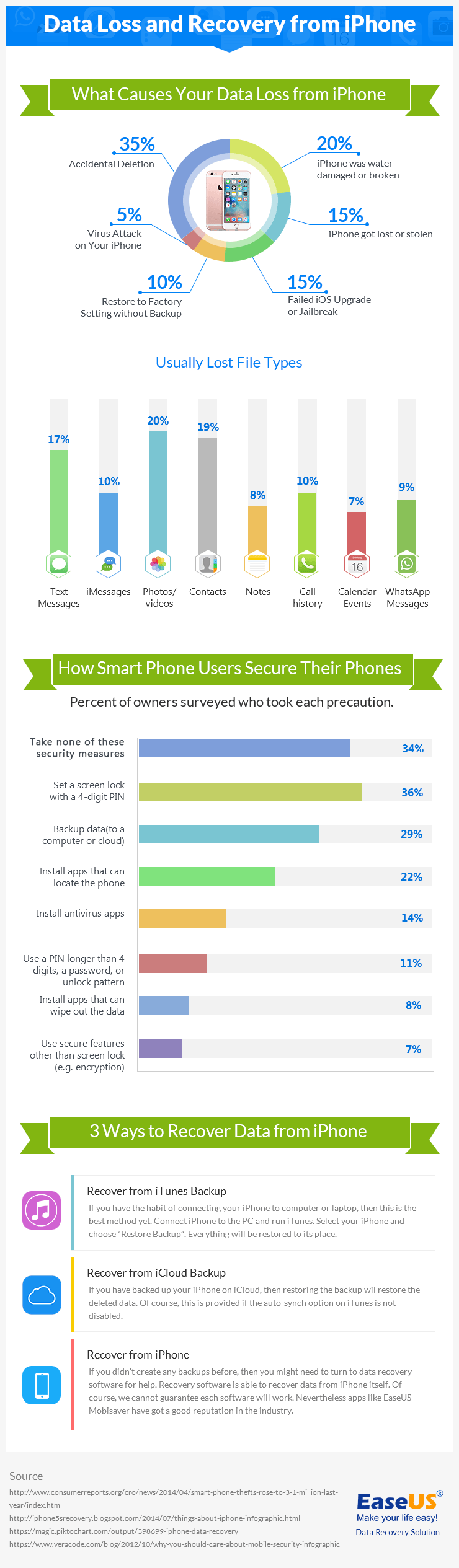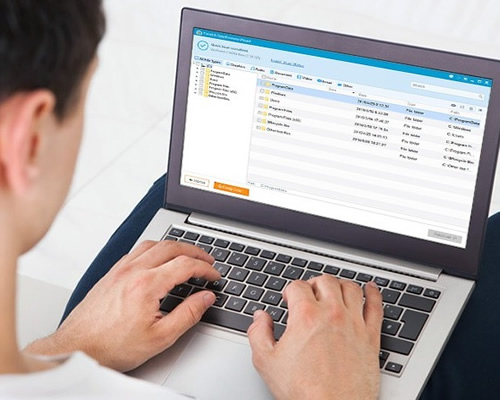It’s no secret nowadays almost everyone is utilizing Safaricom’s ‘Stori Ibambe na Storo Bonus’ to have additional airtime minutes to call loved ones. It’s undoubtedly popular but with certain limitations too. For instance, I’ve had my daily target adjusted upwards after easily attaining their daily target, now it’s almost not possible to attain my daily target with my normal phone calls, text and data expenditure on the same network. Considering you’ve attained your daily target, the offer is only valid until midnight same day – I’ve heard most people complain of attaining their targets late at night when it’s not convenient to call their loved ones etc.
How to Subscribe to Stori Ibambe na Storo Bonus;
- On your Safaricom line, Dial *460#, then select “Subscribe”
- You can as well dial *460*8#. Note – Subscribe is currently option 8, and this may change anytime.
How to Check Daily Spend and Balance of your Stori Ibambe na Storo Bonus
- From your Safaricom line, Dial *460#, then select either “Check my daily spent” or “Check my Storo Bonus Balance” depending on what you’d want to know.
Important points to note on Safaricom’s Stori Ibambe na Storo Bonus service;
- Subscribers must be on their prepaid plan and under “Uwezo” or “Baraka” tariff
- Bonus airtime is non transferable
- Valid until midnight same day