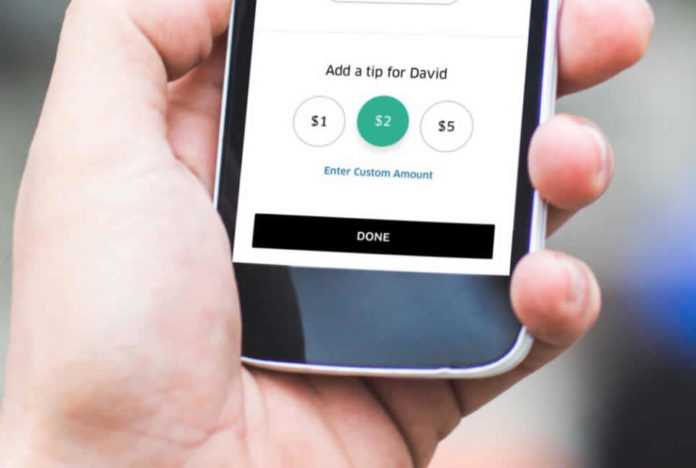As the saying goes, “Great service deserves to be rewarded”, have you ever felt so compelled to reward your Uber driver with something after the trip? Whether you just had a ride of your lifetime or the driver saved you lots of inconveniences, there are a couple of times we’ve had an urge to reward them with something beyond the five-star rating. While Uber Tipping wasn’t officially available to riders in Kenya, some of us have been already so kind to leave them with some change after ending the trip. The only problem was, you could only do this if you had some extra change at the time. Uber Tipping will now give riders the convenience to do this within 30 days of the day you rode with Uber.
Lots of new features that have so far been introduced on the Uber App have been mainly beneficial to riders; remember when UberAssist was unveiled in the country to cater for those with disabilities and senior citizens. It’s therefore very encouraging to drivers to see Uber doing something that’ll be beneficial to them. And to make it more appealing, Uber Tipping will not attract any additional fees and all tips collected through the App will be paid to drivers. Sometimes it’s very nice to see someone going an extra mile just to make a customer happy – more than often Uber drivers have made me laugh when happing a bad day and it would have been great if the Uber Tipping facility was available so I could tip them at my convenience or when I have the tip.
Here are a few points you need to know about Uber Tipping
- Uber Tipping is optional and as a rider, you don’t have to do it if you don’t want
- You don’t have to tip your Uber driver immediately; you can tip them when it’s convenient for you. The option will be available from your receipt or from your trip history
- There’s no fixed amount to tip, you can select from pre-defined amounts or put in your custom figure
- While some drivers may not accept tips from the App, you can always tip them in Cash
how to give your uber driver a tip through the app
- At the end of your trip, you can open your app and add a tip after rating your Uber driver
- Secondly, select either a pre-defined amount from the App or add a custom figure of how much you intent to tip
- Tap Done – that’s it.
- You can tip your drivers with gift cards, credits but not promotions
Uber’s ride app continues to embrace improved functionalities by utilizing on the technology giant’s innovation in a sector that’s increasingly becoming competitive by day. In Kenya for example there are at least five or more related services from other firms such as Little Cab and Taxify.