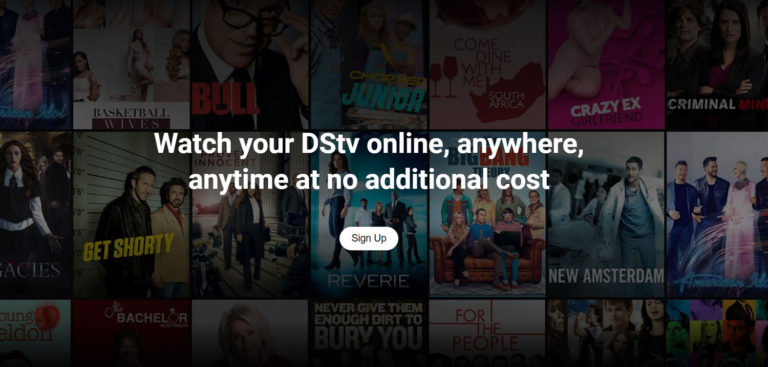There are a ton of data recovery tools out there, each promising to do the job right in case you ever lost your precious data, but just how many of them would you trust to handle such unfortunate and delicate incidences? It’s one of those things we’d probably not plan for but often fall victims. In 2016, data safety has just become as important and personally, I’d rather have a credible software do the work than have a tool that would probably do little in retrieving than compromise chances of ever recovering your data. After going through some of the data recovery software offering available online, there’s one in particular I’d love to share considering some very important features it has. One such software I’d confidently recommend as a strong contender in this regard, is the data recovery wizard free 9.9.
The Data Recovery Wizard 9.9, prides to be one of the free available data recovery solutions that users can easily download to solve their data loss problems. Besides the common storage media such as USB drives, external hard drives and memory cards, this software solution can be used to retrieve data on the internal hard drive of your PC or laptop. Due to its flexibility in application areas, the EaseUS Data Recovery Wizard 9.9 comes in handy on various electronic devices that primarily work by storing data either on internal storage or external media such as mobile phones, digital cameras, music players and other storage media.
There are several occurrences that can cause unintended instant data loss; these includes, software crash, accidental deletion of important data, partition loss, accidental formatting or even virus attacks. Most of us have at least encountered if not all but some of the above data loss causes. In my case, I’ve at times accidentally deleted data on my USB drive or even face situations that required formatting it. As many of you may reckon, such unfortunate circumstances could be very frustrating; hence the need of recovery solutions such as the EaseUS Data Recovery Wizard 9.9.
I’ve highlighted various circumstances that may lead to data loss; but as some of you may be wondering, what exactly is the type of data that may be recovered using EaseUS Data Recovery Wizard 9.9? Users can easily recover whatever data that got lost, be it lost emails, pictures, audio/video files or documents, this software solution will do the job for you.
The Data recovery software is offered in both free and paid versions with the later having extended feature set. The free version will still offer easy recovery solution for deleted, formatted or inaccessible data just like the paid versions, however, it’s currently limited to 2GB. If you’ve lost enormous amount of data exceeding 2GB, you may consider the paid version, it’s well worth it. Paid versions also comes with free lifetime upgrades as well as free lifetime technical support; however, providing technical support to your clients is limited to the technician license. Would you like to recover formatted USB or data that’s been lost in one of the mentioned circumstances, EaseUS Data Recovery Wizard 9.9 is a worthy contender you must have on your shortlist.
Update;
free giveaways starts now until 24th March 2016