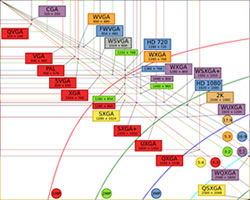One of the questions that have been popping in my mind is trying to figure out if there’s any meaning in the growing fuzz about screen pixilation on our portables. I’ve been asked by more than a dozen folks who follow my reviews to explain exactly what I meant by pixels per inch (ppi) in my articles and if they make any difference; well, I’ve decided to take the challenge head-on and prepared a little detour here to enlighten you more. To start with, I should first start by pointing out my main areas of focus; I’ll use a smart phone more often to stress my points. We all agree that it’s a combination of several features that make a smart phone out-do its rivals, I’d say the processor speed and screen resolution top my preferences but this is just my opinion, some guys would go for the price tag, others internal storage or operating system and the list doesn’t end there.
We may not agree on exactly what’s important on a phone, that I reckon but we sure have some points of convergence on how big you’d want that feature, it’s a question of comparison and whether ‘big’ makes any sense at all. Back to pixel density, pixels per inch or screen resolution whichever you’d prefer they’ll refer to the same feature. Pixels per inch is construed to mean the number of pixels per inch on your device, the more they are the better images and text resolution, however fewer pixels per inch force images and text to look blurry. As it stands now, Apple products such as the iPhone 5 have been perceived to have the best resolutions in the industry; in fact, they’ve got a brand name that’s unique for their screens called ‘retina’. iPhone 5’s screen resolution is 640×1136 pixels on a 4.0inch display which translates to326 pixels per inch. Big doesn’t always mean better, assume that at the same screen resolution, Apple went for a bigger screen, let’s say 5inches; consequently, the display’s pixels per inch would have reduced and images rendered not as sharper as the smaller panel.
From the above example, it’s logical now to conclude that both the screen resolution and the screen size have a stake in determining just how brilliant images and text are rendered on your portable, something we now call pixels per inch. Before I forge a head, there’s something you need to consider – the screen technology, I know modern devices especially phones use liquid crystal display (LCD) technology on their panels, it’s only television sets that have plasma as an option; but within LCD itself, there are several technologies used to render images, they include – thin films transistor (TFT), AMOLED, super AMOLED, IPS and PLS. I’ll spare their explanation for another day, these technologies only affect the color quality i.e. production of deep blacks which has been an issue with thin film transistor panels.
Back to the real question here, exactly how do you rate the screen pixilation over other features on displays? Beyond rendering sharper images and smoother text, decent resolutions greatly impact browsers on mobile devices. Take for an example viewing a web page on 320×480 pixel screen and on 400×800 screen both 4inches wide, you’d need lesser scrolling here and there on the later than on the first panel. Averagely, decent pixels per inch distribution would be 200 pixels; beyond that, it may not make any difference on a naked eye. The case is totally different on television sets, modern LCD panels have fixed resolution the known two are HD ready 720p and full HD 1080p, the later model is perfect for HD images which are rendered with lots of detail, but it’ll stretch images of low resolution horribly than HD ready model. Lastly, let me line-up my preferences on a mobile phone in a consecutive order starting with the most important; Resolution – Processor – Operating system – screen size – internal storage – ram – support for SD – battery life and so on.