Checking your account balance has never been easier, especially after several financial institutions in the country embraced the use of USSD codes. The Kenya commercial bank in particular has a simple way that customers can query how much balance they have in their accounts right on their mobile phones.
By utilizing USSD code, customers don’t necessarily need to have a smartphone or install an app of any kind. Any type of phone such as the commonly referred to as “kabambe” which is another word for a feature phone can access the bank’s services by using USSD code option.
How to check your KCB account balance on your phone
This service requires that you are already subscribed to KCB Mobi bank which essentially gives the necessary credentials to access your account on phone.
- On your phone, dial *522#
- You’ll be prompted to enter your PIN. Enter then press on OK
- Select “My Account” from the menu
- On the next screen, choose “Balance Enquiry”
- You’ll receive a text message with your bank account balance.

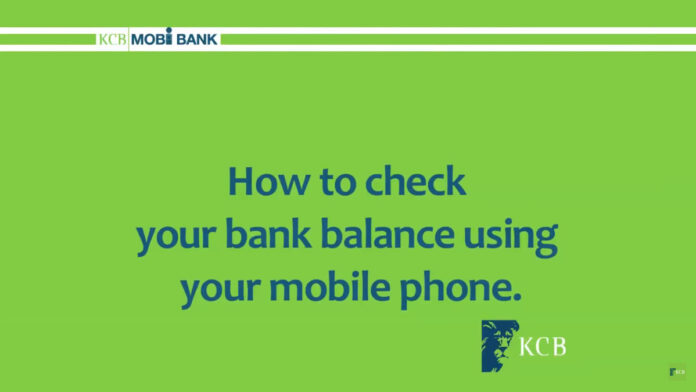
522 is not working
What’s happening to kcb this 522 is bringing vooma and I want to check my balance
Me too, I don’t know what is happening
Mine too
What could be the issue
I used *522# but keep on saying invalid pin#help mi
Why if I want to check my balance by dialling *522# is telling me about Vooma
*522# is not working
*522#
How ami get automatic massage in any transactions in my account ?
How much money I have in my account for the other number 0111300457
What’s happening after dialling all I get is vooma what’s all this need to inquire abt my balance
Kindly help KCB bank please need to understand this
It’s telling me vooma what is the problem?
Nataka kuangalia a/c balance but Sina credit naomba number ya bure niangalie balance yangu please
This service doesn’t help at all, I try to check the balance but all I receive is vooma thing, which way forward please??
do you people recognise this vooma thing
I think it high time we teach this institution a lesson, we should sue the bank on the basis of misrepresentation.What do we have to do with vooma yet I did subscribe to this ?
I think it high time we teach this institution a lesson, we should sue the bank on the basis of misrepresentation.What do we have to do with vooma yet I did subscribe to this ?
I have tried the process of 522 bt its telling me abt vooma how do I go any it
It’s telling about vooma… its not working please
It is not showing balance plz assist
Why am I told that my activation is expired
how did you handle your account problem??
What is happening to kcb when I dail 522 it brings vooma wallet and I want to check my account balance.
I want to check my account balance
When I try asking my account using*522# it tells me about vooma?
*522# is not working in my phone, I need to see my bank account balance
Why if I want to check my balance by dialling *522# is telling me about Vooma
I have tried bt it’s saying vooma bal is zero yet we have something in the account
No positive feedback
is not working for me please help me
Mine also when i check balance it keeps telling me that their is error
Njk
Is the pin requested different from my atm pin..am told its invalid.Kindly help
Reply
Is the pin requested different from my atm pin..am told its invalid.Kindly help
Reply
if *522# isn’t working and we can’t reach the bank what’s an alternative way to inquire our account balance?
inneed of help
Not helping at all. I am not interested in vooma thing.
This voom thing ni bure kabisa,,,Everytime you try to check on my balance eti voom ndo unakam,what could be the problem
why always insufficient balance when using *522#
Iit is telling me vooma, what is the problem ?
please I want to know the balance in my account
How to receive money online through KCB mobile banking I want to withdraw money online through KCB mobile banking
Mine also when i check balance it keeps telling me that their is error
When dial 522 takes me to vooma and I want to check my balance, what is wrong