Have you ever wanted to hide your caller id so the recipient of your call wouldn’t be able to tell who’s calling? Well, there’s actually a very simple USSD based way to do so on the Safaricom network. The feature is almost present to all handsets but in some cases hidden within the phone’s settings therefore this USSD option offers an ample way for those he’d rather not fiddle with their device’s settings.
Quick Summary
- Concealing your caller ID on Safaricom is possible through USSD codes, providing a convenient alternative to adjusting phone settings.
- You can choose to hide your identity from specific contacts or activate the feature for all outgoing calls.
- Deactivating private number settings on your phone involves navigating through your caller settings, with variations depending on your Android version.
Using a USSD option, you can choose to either hide your phone number to a specific contact of apply to all calls originating from your Safaricom line. The reasons why someone would actually want to initiate a call unanimously is beyond my understanding cause personally I wouldn’t accept such a call, but this feature is available just in case you need it and of course I must stress (you need it to legally hide your identity).
How to deactivate caller ID for a specific contact
Hide your identity to specific contacts by following below steps;
- On your Safaricom phone’s dial pad, dial #31# followed by the phone number you intent to call without revealing your identity
- An example to hide you caller ID from 0722000000 would be #31#0722000000
- Then initiate the call
How to deactivate your caller ID from all outgoing calls
The difference from the above example is, you’ll be hiding your caller ID from all outgoing calls
- On your phone’s dial pad, just key in *31#
- You should receive a subsequent notification that caller ID option has been enabled on your phone
How to deactivate private number on your phone
If you had enabled the “hide caller ID” feature but no longer want to use it, the process is a bit longer and will require users to head over into their caller settings. If you have an android phone, follow below steps
- Open the phone’s dialer app and tap on the three dots at the top to open settings
- Head over to “Calls” followed by “GSM Call Settings”
- Under GSM settings, tap “Additional settings”
- You should then see “Caller ID”
- You can select Network Default, hide number or Show number
- The settings can vary depending on your phone’s android version
Final Thoughts
Mastering the art of making your Safaricom number private ensures that you can communicate on your terms. Whether you choose to selectively hide your identity or activate the feature for all outgoing calls, understanding these USSD codes empowers you to control your privacy settings effortlessly. Explore these options and enjoy a newfound sense of control over your mobile phone.

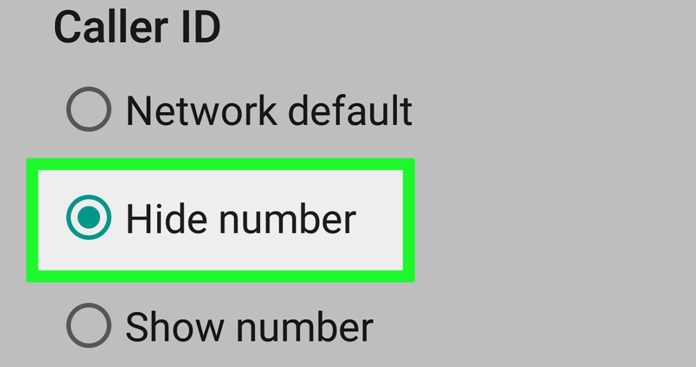
Some calling me with private calls how do I stop it
How can I know whose calling on private number?
???????
How to unhide my phone number
Dial
How to remove private number
How to deactivate id caller
SMS me I help you
0706140934
Hi
hi
How can I remove private from spark9
What are the codes used to track messages from another phone number .
How do I get the number calling on private
How can l know the caller
I can’t find those settings in my phone. I what to un hide my caller id, please help
If Yu found then show me
I can’t find those setting in my phone. I want to unhide my caller ID. Please assist
How can I deactivate from a private number
Thanks 4 asking those quiz, i can help you.
Hey how can i deactivate caller id on cammmon 16pro
Dia #31#
Thanks for the assistance
I can’t find those settings in my phone. I what to un hide my caller id, please help
Thanks succeded
How can unhide contacts I can’t find that procedure
did you find help i cant find the setting to
This thing is not working guys
Succeeded
How can I deactivate private outgoing call,In pop4 phone
I want to deactivate private number mode, how do I do it ?
Also deactivate call divert from safaricom
deactivate private Number mode
How to deactivate my phone number private
Hw can I deactivate my number my phone is tecno pop 4
Please on tecno spark 2 how do i unsure my caller id
How do remove the private number on tecno spark 2
How can deactivate private number on my phone tecno camon 15
How can I deactivate caller’s id
How can I deactivate private number from my Phone
I want to deactivate my number please
I want to deactivate my number please
How do I deactivate private number in nokia c01
How do I deactivate private number in nokia c01
Is there a code used to stop calling on private. Am using kabambe
I want to deactivate my number please
I can’t find those setting how can I go Abt it
How can I deactivate private number or show number on my itel A36
How can I deactivate private number my phone is vivo 21
How can I deactivate private number to outgoing calls
How can I deactivate private number my phone is vivo 21
How to deactivate private numbers
How can I remove number from being a private number?
Everyone calling me I get unknown caller please help
I’m using camon 16pro and I can’t find the setting on my phone
Please I really need to unhide my caller ID
Please help me
I want to unhide my caller ID
Most adroid phones work with #31# to deactivate call hide
Thanks for this
My phone Tecno pova shows unknown private number whenever I make a call how can deactivate now
Am also having the same problem
How can I unhide my number in my Tecno spark 7
Please help am unable to remove my private number
My phone shows unknown or private number whenever I make a call how to deactivate it
My number is hidden how can I unlock
please help me my phone Lgv30 shows private number when I call someone how can i deactivate
Everyone when is calling me I get unknown caller
Thanks #31# has worked for me
how to remove my hidden no if I dnt have a smart phone
how to remove private calls when am call someone
I had the same problem but thanks mine is solved