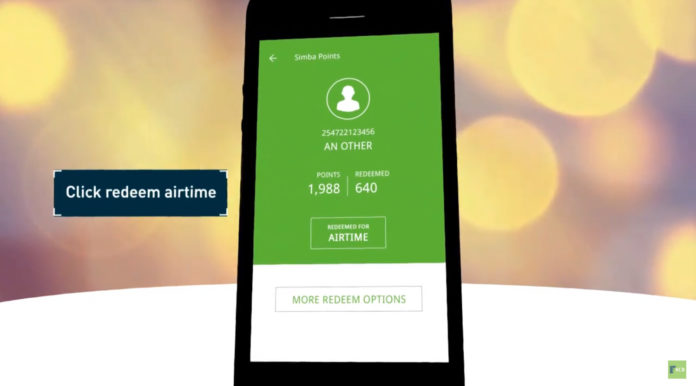One of the sweet spots for consistently using services from some companies that do have a loyalty reward schemes such as Safaricom, Airtel, KCB Bank and a dozen supermarkets here in Kenya is the possibility of redeeming points earned for various rewards. KCB bank has had the Simba points loyalty scheme for several years now and customers can easily redeem points earned for several items including airtime for our mobile service providers.
Just a few days ago, we highlighted how users on the Telkom Kenya network can opt in the Telco’s Ziada points reward scheme and redeem products from the Telco including devices, airtime and data bundles. Safaricom’s Bonga points still leads the group and has come in handy for subscribers who were allowed to use the points to purchase goods and pay for services at select outlets.
KCB’s Simba points reward scheme works in a more or less similar manner, customers earn points when they transact using credit or prepaid cards, use KCB Mobi on *522#, utilize KCB’s online banking services via i-Bank or mobile application, deposit cash at KCB’s mtaani agents and other services such as salary processing, loan application, mortgage and insurance cover.
How to enroll into KCB Simba points loyalty scheme
There are three ways that KCB Bank customers can enroll into the reward scheme.;
- Through USSD Code: *522# and following the prompts
- Through the KCB Mobile application by tapping on “Simba Points” and following the prompts
- By vising any of the KCB Bank branches near you.
How to activate your membership
After you’ve subscribed to the loyalty scheme, customers still need to activate their membership by vising KCB website: https://simbapoints.kcbgroup.com/then clicking on ‘Activate Membership’ and enter your membership number.
You should receive an SMS with your One Time Password (OTP) which will allow you to finish the activation process, after which you must change the OTP to a password of your choice.
How to redeem KCB Simba Points for Airtime
Using USSD CODE: *522#
- To redeem airtime using USSD code, on your phone dial *522#
- Then select “My account” followed by “Simba Points”, proceed with the prompts to deem.
How to redeem KCB Simba Points for Airtime on the mobile application
- Click on the main menu in the app and select “Simba Points”
- You’ll need to enter your mobile banking PIN
- On the next page, click on redeem airtime
- Select your mobile service provider, then choose the number to be loaded with airtime
- Choose the amount of points you want to redeem; against, it you’ll see airtime value you’ll receive
- Confirm the mobile number and points to redeem.
- You should receive a confirmation message