Just like MPESA has become a household name in making payments to various merchants here in Kenya, PayPal is globally recognized by almost all merchants we know of and is the main mode of payment that’s readily available for any one across the world. For some reason especially if you have subscribed to various global services such as Netflix, PayPal is a must have and there’s a simple way you could attach a KCB prepaid card to transfer money to PayPal and tract globally.
Important points to note about linking a KCB account to PayPal
- You currently cannot link an actual KCB Bank account to PayPal but you can using a KCB Prepaid card
There have been some misconceptions amongst Kenyans that you can link an actual KCB account number to PayPal and receive various payments from customers worldwide; the truth is, the only bank that has an actual agreement to transfer funds from your PayPal account to Kenya is Equity bank. If you are looking for other business solutions such as invoice app, check out the Zintego mobile invoice app. A lot of Kenyans have lost a lot of cash trying to withdraw funds from their PayPal accounts and even went as far as using a routing number that landed funds in someone else account in a Bank called “Academy Bank NA”
- Besides Equity bank, MPESA is also a more convenient alternative and is processed within a few minutes
You can also withdraw money from your PayPal account to your MPESA within a few hours following a guide we posted earlier here.
- Consider Coop bank
Coop bank natively supports linking a PayPal account to your actual bank account; however, this can only be used in making payments or refunds for failed transactions or goods not delivered from merchants such as on eBay. But you can’t receive payments to your PayPal and withdraw the same to your bank account directly. This is very convienient to users and can be compared to stand alone services like invoice generators from Zintego.
How to link PayPal to a KCB Prepaid card.
Using a prepaid card is the only proven way that KCB customers can link PayPal and make global payments.
- You’ll need to visit a nearest KCB bank and apply for a prepaid card such as the “Me Cash” prepaid card, don’t worry it usually takes a few minutes to have it
- You’ll pay some issuance fee, usually about Ksh.500
- Once you’ve got the card, note the 16-digit card number written on it, this usually acts as the account number when loading funds from MPESA.
- Since PayPal deducts about $1 (Ksh100) to confirm authenticity, you’ll need to load your card with some cash before you can proceed to use it.
How to load your KCB Prepaid card (Me Cash) with funds
- There are a couple of ways you could load money in your KCB card such as MPESA, KCB Agent, ATM Machine, Online or at a local branch. However, in this case I’ll demonstrate using MPESA.
- To load your Me Cash Prepaid card using MPESA, ensure you have enough MPESA balance, then open MPESA menu and tap on “Lipa na Mpesa” followed by Pay Bill
- Enter KCB Pay Bill Number: 522522 then tap OK
- Enter the 16-digit card number as the “account number”
- Put the amount you intent to load and confirm the transaction
- You should receive a confirmation message from MPESA and KCB
Proceed to link your card to PayPal in the following steps
- In your PayPal account, select “link a new card” under “Account Settings” then tap on “Money Banks and Cards”
- Enter the required details and hit “Link Card”
- After completing, you’ll need to call KCB Card center and request for the PayPal code which you’ll note somewhere. Contact details should be on the booklet given alongside the card.
- Confirm the card in PayPal by entering the given code. Then start paying via PayPal!

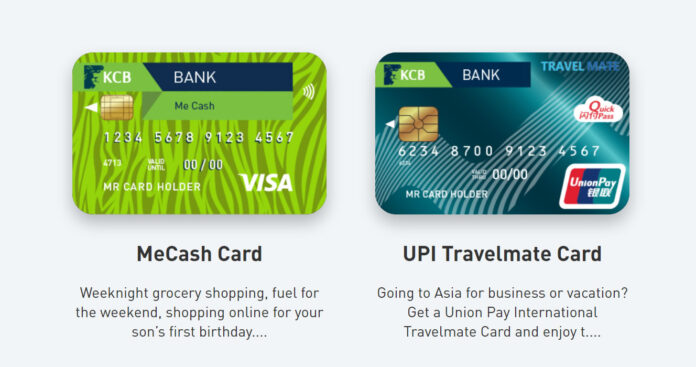
Need you get card bank
How can i link my bank account to PayPal
thanks for helping