So much has changed following the effects of the corona virus that has forced most organizations to prioritize staff working from home; we’ve actually seen various sectors of our economy including government agencies we never thought as progressive explore technology to allow for remote working and access to some services. Well the Judiciary hasn’t been spared either. Starting from 1, June 2020, Kenyans will exclusively file for court cases online following a directive from the Chief Justice limiting access to court premises.
In a notice posted on twitter on 16th June 2020, the judiciary notified the public of its intention to move the process of filing for a court case to its online judiciary e-filing system. This is however expected to affect Nairobi county first before it Is rolled out to other counties. The notice pertains to members of the Law Society of Kenya (LSK), office of the director of public prosecutions, the police as well as individual members of the public who will be required to register through the judiciary e-filing system and consequently have access to the portal where they’ll be able to upload documents, assess court fees and submit files to the registry online.
How to file a case through the judiciary e-filing system
- First, you’ll need to register through the judiciary e-filing system here: https://efiling.court.go.ke/ if you haven’t registered yet, otherwise proceed to login and skip the next two steps
- Choose “Sign up” on the portal and proceed to provide needed information
- Ensure you provide correct contact details
- On successful registration, you can then proceed to login and access the portal to file a new court case.
- After you’ve accessed the portal, hit on “file new case”
- Then carefully input details of the parties and then “click next”
- You’ll need to have the documents well scanned separately and labeled appropriately
- Then select the document to be uploaded from the drop -down menu and attach the respective document from your computer
- Complete by uploading the document into the judiciary e-filing system
After the system has assessed the provided documents, you’ll be shown the total amount to be paid as court fees with a unique account number indicated on the invoice (starting with letter “E”).
How to pay for amount indicated by judicray e-filing system via MPESA
- On your mobile phone, head over to MPESA menu and choose “Lipa na Mpesa”
- Next select “Paybill” and enter MPESA Paybill number (553388)
- Under “Account” details, enter the Unique Account Number indicated on the Invoice (Starting with letter “E”)
- You should receive a confirmation message from KCB and the system will auto generate a case number
- Note down the generated case number on your documents.
- Finally, Print the Electronic Receipt and keep it for future court visit to enable the cashier give you an official receipt and subsequent stamping of your documents.
The judiciary is also set to further embrace technology and unveil additional initiatives including a court recording and transcription system to be availed in 32 court rooms initially before rolling out to others.

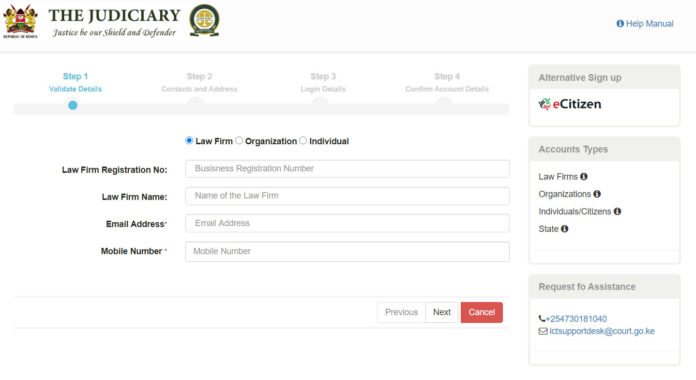
Nathan want to pay through gruen pass to judicial.
This process is difficult to Wanjiku who only knows that she can get justice from our Courts. many of the Cibber’s out side the Courts do not this process posing a threat to them to file documents within the time. Shall it not in order if Court Registries are allowed to load their documents on the Judiciary Portal ? Especial in Court of APPEAL ;
This e filing is good how ever with challenges the e filing requires smart phone and valid email, most of lay litigants don’t have this facilities. How are going to get justice especially in Court of Appeal. Can they be assisted by their relatives having this facilities? If yes how many times and on how many different cases can one individual registered person can do this? Please assist the Public to know.
Its agood way that has been introdused to eliminet coruption in court ,document disapearrnce in court files.HOWEVER Court assistands must not stay in one station for long as they are the one the ones who resive curruption and make changes in court files.
Good chief justice Mather Koome keep and reform judiciary.
Its a good way that has been introduced to eliminate corruption in court, document disappearance in court files. HOWEVER, Court assistants must not stay in one station for long as they are the one the ones who receive corruption and make changes in court files.
Good chief justice Mather Koome keep and reform judiciary.