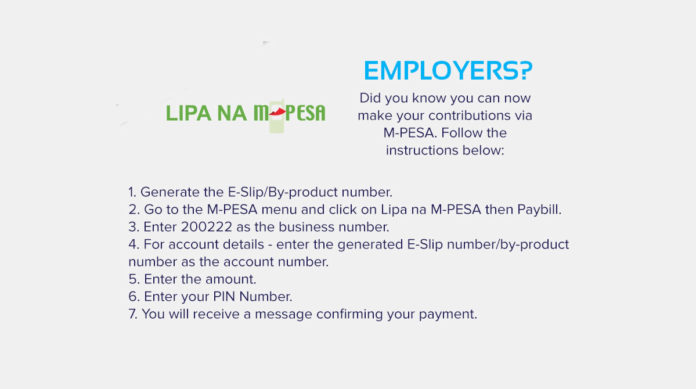Earlier on, we detailed steps in which self-employed Kenyans can contribute towards their NHIF using MPESA or even pay for penalties imposed on late NHIF payments; on the other hand, employers can as well utilize the convenience of MPESA mobile services to pay for their staff’s contributions right on their mobile phones. MPESA has definitely evolved to become a household name in almost every aspect of our lives, it’s now almost not possible to find a merchant or organization that doesn’t accept MPESA as an alternative means to accept payments.
The national hospital insurance fund (NHIF) offers ample health insurance services to members in both public and private hospitals with patients in most public hospitals getting a full cover while catering for admission beds in private facilities. As per government directives, employers are expected to pay for their staff’s NHIF contributions every month, part of it deductible from employee’s salaries. There are various modes of making NHIF contributions but MPESA stands as the most convenient method.
But most importantly, MPESA payments adheres to the governments directives for Kenyans to exercise social distancing by limiting contact points in our daily activities, more so in making payments without necessarily handling cash. Employers can therefore utilize the mobile money transfer tech from Safaricom to remotely submit payments to NHIF without having to visit a physical office right on their mobile devices.
How employers can pay for NHIF using MPESA
- To start, you’ll need to generate the E-Slip/By-product number from the NHIF Portal by following below steps.
- Download byproduct excel sheet from this link
- Complete the excel sheet as expected
- Then proceed by logging into your NHIF account from the portal
- And uploading the excel byproduct
- Next, validate the byproduct, and hit submit
- You’ll then have to print the e-slip to obtain the byproduct number (used as account number when paying via MPESA)
- Proceed to open the MPESA menu on your mobile phone and hit “Lipa na Mpesa” followed by “Paybill”
- Enter NHIF’s business number 200222
- Then use the generated by-product number as the account number
- Put the correct amount to pay followed by MPESA PIN
- You should get a confirmation message acknowledging the payment.