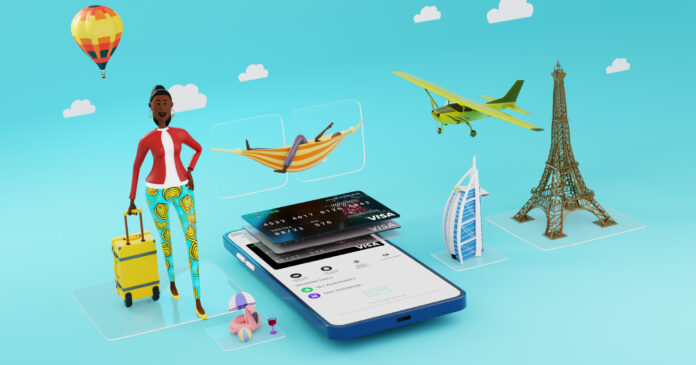Safaricom teamed up with payments processor VISA to unveil the Virtual Visa Card that can be used to pay for items online. Dubbed GlobalPay, the virtual Visa Card from M-PESA has revolutioned the way Kenyans pay for items and services online, even if you don’t have a bank account. All you need to do is just Connect the virtual Visa card with your M-PESA wallet and use it for buying items or services on international websites like Netflix, Amazon etc.
If you’re interested in joining M-PESA GlobalPay, here’s how you can do it:
- Download the M-PESA app on your phone if you haven’t already.
- Open the app and go to the “Grow” tab.
- Click on “Global Pay” and opt in to the service.
- You will receive a confirmation SMS from “Globalpay” indicating that you’ve successfully opted in.
- Customize your card by selecting a color and image that you like.
- After making your card unique, you can make the card by following on the instructions in the app.
- You will get an SMS having your card number and date of expiration. From the app, you can view card details which also includes the dynamic CVV.
If you would rather use USSD to sign up for M-PESA GlobalPay, follow these steps:
- Dial *334# on your phone.
- Select Lipa na M-PESA.
- Select M-PESA GlobalPay.
- Accept the terms and conditions.
- Enter your M-PESA PIN.
A 16-digit number is what you will get in a flash SMS. This number is your M-PESA GlobalPay Visa credentials. You will also get the card’s validity period in a different flash SMS (expiry). After you have become part of M-PESA GlobalPay, your virtual Visa card can be utilized for paying on worldwide sites like Netflix. Steps to follow:
How to pay for your Netflix Plan using M-PESA GlobalPay Virtual Visa Card
- Log in to your Netflix account and select a Netflix plan.
- Click “Next” to be taken to the payment method page.
- Select the “Credit or Debit Card” option.
- Enter your first and last name as registered with M-PESA.
- Enter the virtual Visa card number (16 digits).
- Enter the expiry month and year (e.g. 05/25 for May 2025).
- Enter the CVV generated for your card.
- Check the “Agree” box and proceed to complete the transaction.
To sum up, M-PESA GlobalPay Virtual Visa Card provides an easy and safe method for making international online payments through your M-PESA wallet. The steps to join and activate the service are simple whether you use the M-PESA app or USSD. When you possess a virtual Visa card, it is effortless to pay for items or services on worldwide sites like Netflix with this card.