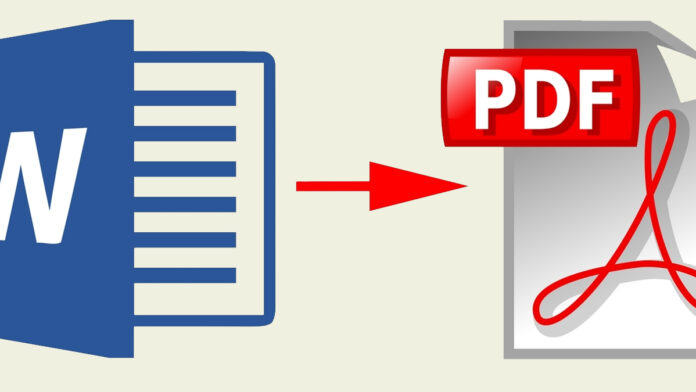Word is a popular platform used for the creation of new docs. You must know that word is the most used platform for creating content, and people still prefer to convert their word files to pdf after creation.
The word to pdf conversion is the most common type of document conversion you must make today. In this post, we will put some light on the common reasons that would help you understand why word to pdf conversion is important.
You will also learn about the different ways and tools that can help you manage content online.
Common reasons to convert word to pdf!
There are plenty of reasons considering which you can convert word to pdf, but we will not waste your time on the unimportant rather, we would focus on the most important and common reasons!
Word files are unable to keep their original format
One of the main reasons people convert word to pdf is that the word documents cannot keep up their original format. The word file format would change if you opened it on a different computer, smartphone, and even on the same device but a different version of the word. Most of the time in word document creation is spent setting its format, but all your efforts would waste if you do not focus on its conversion to the portable document format. To keep the document format intact, you must go for the online word to pdf conversion tools!
References can get jumbled
Another common reason you must avoid saving your files in word format is that they can ruin the contents’ table. If you open your word file on any other device, then a 90% chance is that the table of content and the headings you have used in the document would become messy. Page numbers can also change if the size of the document is large. You might have seen that usually, eBooks and reports are saved in pdf format, and this is just because their format can get shattered if they are saved in word.
MS word has different versions
There are more than six to eight different versions of Microsoft word. You must know that if you open the same word file in different versions of word, they would see a different format and style in every version. For instance, if you have created a word file in MS Word 2016 version and are opening it in 2010, you can ruin the file in seconds.
There are tons of word processors
You must know that word is one out of hundreds of writing platforms. If you create a word file that you need to share with another user, you cannot guarantee that the person would also be using the word. Word files cannot be utilized in any other format, and if you try to do so, you are surely going to face loss in data.
PDF files are friendlier for mobiles
Today people are more interested in managing their work from their smartphones. For this reason, word-to-pdf conversion is considered as important. Word files can surely be opened on smartphones, but you must know that they are not at all friendly to utilize and manage. On the other hand, PDF format is perfect for smartphones as it works the same as an image.
PDF files are lower in size
You must also know that pdf files are lesser in size if you compare them with the word. Especially if you talk about the word files filled with graphic content, you would see a major difference in their size. For this reason, word to pdf conversion is recommended the most. If you are low on storage space, then you should convert the word to pdf.
Managing word files online!
There is no doubt that you can save the word files in pdf at the time of creating the document, but at the same time, you must know that this is a process that takes some time and is based on a few steps. If you want to save your time and efforts and want to enjoy online management, we would suggest using the online word to pdf converter tools. Some many online websites can help you manage word files, and we have listed out the most useful ones for you:
- You can convert word to pdf with plagiarismdetector.net that is a relatively new online tool but it has gathered a lot of positive fame because of its friendly and accurate conversions.
- Small PDF can also provide you different utilities that would help you change a word to pdf and vice versa.
- The word to pdf converter by smallseotools is also known to be best for limitless conversions.
- PDF element is the best platform for converting a complete batch of word files to pdf, link here.
To get more information about this conversion, we would suggest you stay tuned!