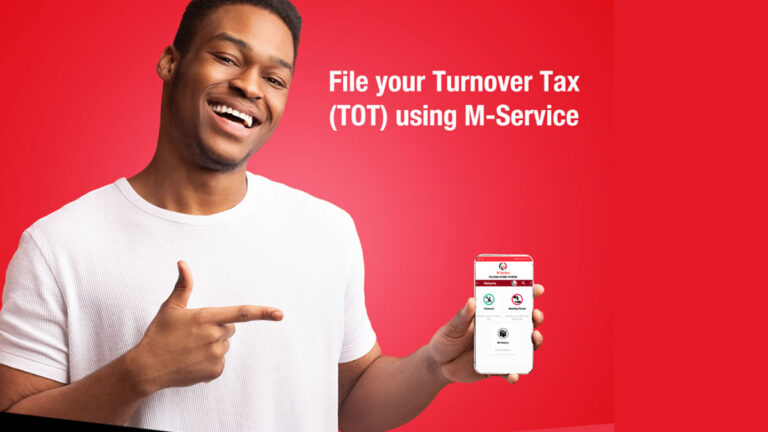Xiaomi has launched the highly anticipated Redmi Note 14 series in Kenya with new features and improved durability across all models. Building on the success of Redmi Note 13 series, this is a big leap forward in technology, design and user experience.
Unbeatable Durability and Build
Redmi Note 14 series has All-Star Armor Structure, can withstand drops from 180cm height on marble and wood surfaces. Key features:
- Redmi Note 14 Pro+: Front Gorilla Glass Victus 2, Back Gorilla Glass 7i, Aluminum frame, IP68 water and dust resistant
- Redmi Note 14 Pro: Front Gorilla Glass Victus 2, IP64 water and dust resistant
- Base Model (Redmi Note 14): Gorilla Glass 5
Pro+ also has a display that can reach 3000 nits peak brightness and Dolby Atmos stereo speakers.
Performance and Software
Redmi Note 14 series has big performance upgrades:
- Redmi Note 14 Pro+: Snapdragon 7s Gen 3
- Redmi Note 14 Pro: Helio G100 Ultra
- Base Model (Redmi Note 14): Helio G99 Ultra
All models run on Android 14 with HyperOS and gets 3 major Android updates.
Camera Systems
Series has big camera upgrades:
- Selfie Cameras: Pro+ and base models now has 20MP (up from 16MP), Pro model has 32MP.
- Main Cameras: 14 Pro has 200MP camera for high res photography
AI features like Circle to Search, AI Background Removal, AI Image Expansion.
Battery Life
Xiaomi has increased battery capacity across the series:
- Redmi Note 14 Pro+: 5110mAh
- Pro and Base Models: 5500mAh
These batteries have extended usage and fast charging.
Pricing in Kenya
Redmi Note 14 series has options for all budgets:
- Redmi Note 14 Pro+:
- 8/256GB: Ksh 52,999
- 12/512GB: Ksh 62,999
- Redmi Note 14 Pro: Ksh 34,999
- Base Model (14 Pro+ 5G):
- 8/128GB: Ksh 21,999
- 8/256GB: Ksh 25,999
AIoT Products and Accessories
Xiaomi also launched AIoT product lineup with tablets and accessories:
- Tablets:
- Redmi Pad SE 8.7″: Ksh 14,999
- Redmi Pad SE FHD+: Ksh 19,499
- Redmi Pad Pro 5G: Ksh 39,999
- Accessories:
- Xiaomi Smart Band 9 Active: Ksh 2,999
- Redmi Watch 5 Active: Ksh 3,999
- Redmi Buds 6 Series: Ksh 1,899
Exclusive Customer Benefits
Xiaomi has got you covered with these benefits for Kenyan customers:
- 24+1 month warranty
- 3 months of free 100GB Google One storage (for first buyers).
- 6 months free screen replacement.
Some models comes with free gifts like Redmi Watch 5 Active or Redmi Buds 6 Active.
With the Redmi Note 14 series and other products, Xiaomi is definitely here to stay in Kenya.