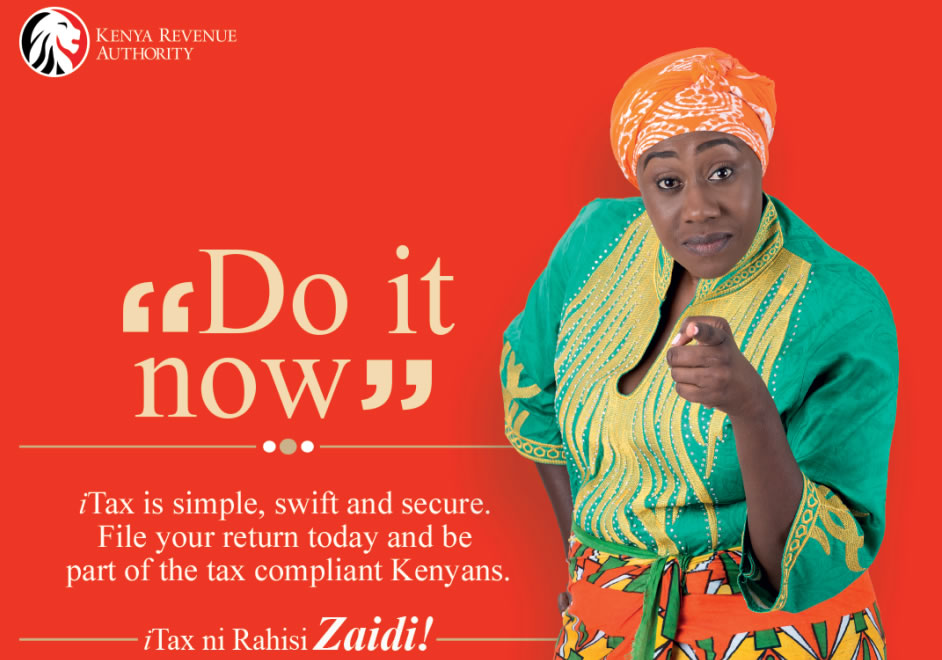In a bid to stop tax evasions, the Kenya Revenue Authority modified the iTax system to net individuals trying to evade paying taxes by simply filing Nil returns on the iTax portal. As a result, tax payers who intent to declare Nil tax returns will henceforth be required to indicate that they do not have any other source of income. This will essentially aid Kenya’s revenue agency profile users in order to easily weed out evaders. As per the Kenyan law, any person bearing a personal Identification number (PIN), is required to file tax returns annually including those that do not have any form of employment.
In the past, we could easily get away with not filing returns at all, but the tax man has since placed heavy penalties on those who fail to do so, ranging from Ksh. 20,000 on wards. For a common mwanainchi who resides in Kenya without a stable formal employment, this could be quite a burden. I’ve therefore devised a simple guide for tax payers who would like to file nil tax returns on the KRA’s iTax system. And from the title I say ‘genuine’ to refer to those who qualify or have had no income in that year.
To start with, I’d advise anyone to file tax returns early in the year to avoid last minute instability usually experienced on the KRA’s portal.You could be slapped with heavy penalties to as much as Ksh 20000 for not doing so regardless of whose fault it is.
A simple Guide to filing Nil tax returns on the iTax portal
Before you start filing, you’ll need a P9 form for those who are employed, usually given by the employer. On the iTax system, you’ll need to login (https://itax.kra.go.ke/KRA-Portal/) using provided password that you set or were issued when applying for the personal Identification number.
You may need to reset your password if it’s not working. Password reset details will be sent to your email address.
- To file Nil tax returns, head over to the ‘returns’menu and select ‘File Nil Return’
- Next, confirm you didn’t have any income for the year you are filing returns
- Select the year usually from 1stJanuary to 31st December of previous year.
- Just so you know, if you’re caught filing nil returns while you’ve had income in that year, KRA will be on your neck.