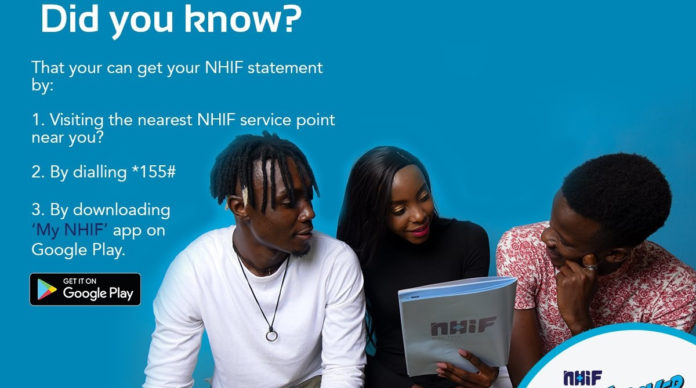In a bid to exercise social distancing, the Kenya Hospital Insurance Fund – NHIF has moved most of its services online starting with allowing members to choose their preferred health facility via a USSD Code: *155#. The process is expected to run until the end of April and all members are supposed to select their preferred outpatient facilities a fresh, even for those who’d already selected earlier.
Members can also check the status of their NHIF account via a text message instead of physically visiting one of their branches. Both employed and self-sponsored members can utilize the sms method to verify validity of their accounts and avoid rude shocks when submitting a claim when this could be too late.
How to check your National Hospital Insurance Fund (NHIF) account status via a text message
To check your account status via your mobile phone:
- Head over to your phone’s text messages app and compose a new one – you don’t have to do this on a smartphone as a simple feature phone can manage the sms functionality
- Type in “ID” followed by space then your ID number (or passport number if applicable) e.g ID 12345678
- Send the text message as is to 21101
- You’ll be charged Ksh. 10 for the service – therefore ensure at least your mobile phone has enough credit to proceed.
How to make your NHIF Contributions via MPESA
To pay your monthly contributions via MPESA, follow these simple steps:
- From your MPESA menu, select the Pay Bill option
- Followed by the Business no. and enter 200222 as the Business no
- On the account number, type in the contributor’s National Identity Number
- Put the correct amount you intent to pay
- Then confirm by entering your MPESA pin
- Confirm all details are correct then press OK
- You’ll receive a confirmation SMS from Mpesa immediately